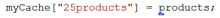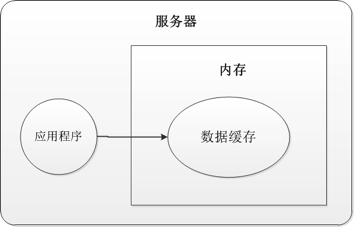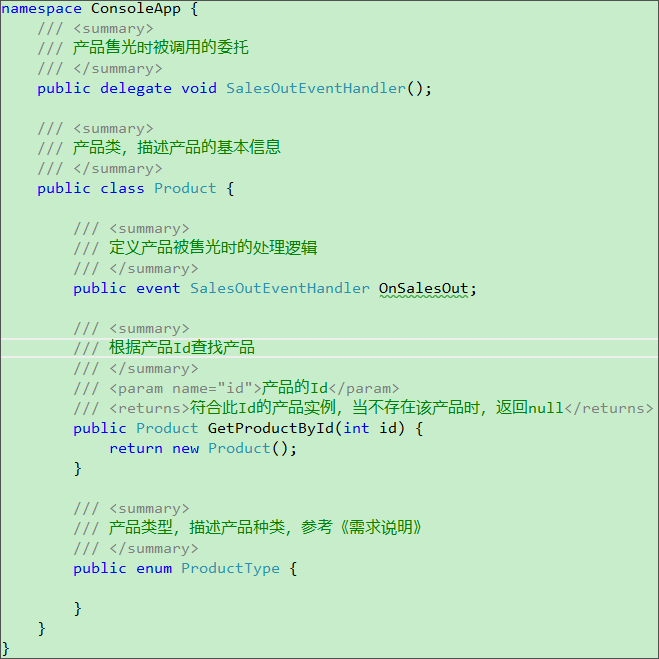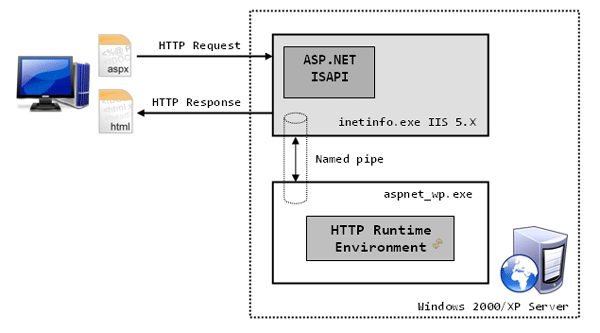|
|
1. 新建項目
打開VS2010,選擇 文件>新建>項目,新建ASP.NET MVC3 Web 應用程序,我這里把它命名為Blog。
2. 編寫實體類
對于一個博客,一下幾個類應該是必須的吧:
- Post 博客文章類
- Comment 文章評論類,和Post是一對多的關系
- Category 目錄類,和Post是一對多的關系
- Tag 標簽類,和Post是多對多的關系
- FriendLink 友情鏈接類
先不考慮管理員之類的東西。 在Model中依次添加上面的類。
namespace Blog.Models
{
public class Post
{
public int ID { get; set; }
public int CategoryID { get; set; }
public string Title { get; set; }
public string Summary { get; set; }
public string Alias { get; set; }
public string Content { get; set; }
public DateTime CreateTime { get; set; }
public Category Category { get; set; }
public ICollection<Tag> Tags { get; set; }
public ICollection<Comment> Coments { get; set; }
}
}
namespace Blog.Models
{
public class Comment
{
public int ID { get; set; }
public int PostID { get; set; }
public int Level { get; set; }
public int ReplyTo { get; set; }
public string UserName { get; set; }
public string Email { get; set; }
public string Website { get; set; }
public string Content { get; set; }
public DateTime CreateTime { get; set; }
}
}
namespace Blog.Models
{
public class Category
{
public int ID { get; set; }
public string Name { get; set; }
public string Alias { get; set; }
public string Description { get; set; }
public DateTime CreateTime { get; set; }
public ICollection<Post> Posts { get; set; }
}
}
namespace Blog.Models
{
public class Tag
{
public int ID { get; set; }
public string Name { get; set; }
public string Alias { get; set; }
public DateTime CreateTime { get; set; }
public ICollection<Post> Posts { get; set; }
}
}
namespace Blog.Models
{
public class FriendLink
{
public int ID { get; set; }
public string Name { get; set; }
public string URL { get; set; }
public string Description { get; set; }
public DateTime CreateTime { get; set; }
}
}
NET技術:在ASP.NET MVC3中使用EFCodeFirst 1.0,轉載需保留來源!
鄭重聲明:本文版權歸原作者所有,轉載文章僅為傳播更多信息之目的,如作者信息標記有誤,請第一時間聯系我們修改或刪除,多謝。