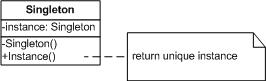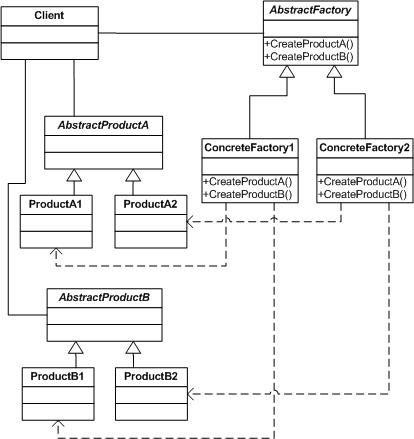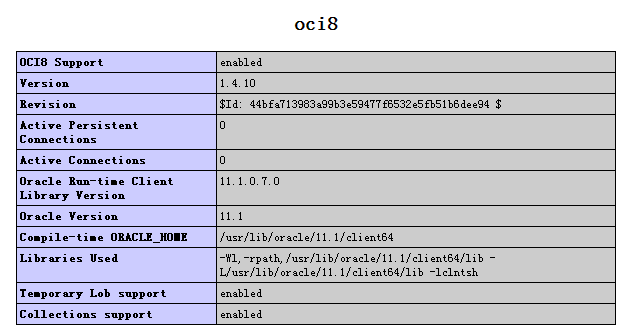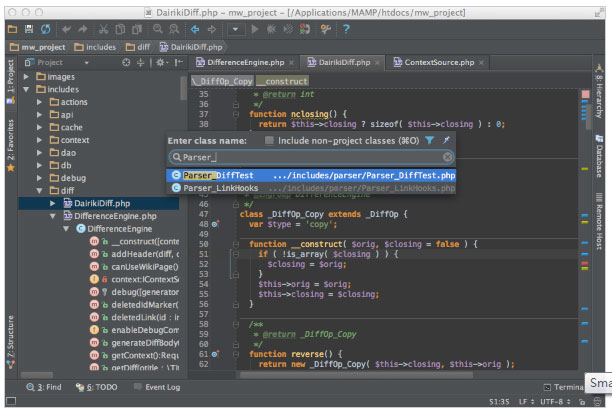|
|
php+mysql,session頁面保護,悄悄話功能,照片上傳,在線修改資料,email查詢及自動回復,客人模式,
方便的班級管理
程序清單:
配置部分:
配置文件:class/config.php 數據庫文件:class/mysql.txt 計數器文件:class/counter.txt
主程序:
登陸首頁:index.php 成員主頁:main.php 客人主頁:class/guest.php
個人管理:
班級通訊錄:class/address.php 個人資料修改:class/modify.php 上傳照片:class/uploadphoto.php
密碼查詢:class/querypsw.php 悄悄話:privatenote.php
注冊部分:
注冊步驟1: class/register_step1.php 注冊步驟2: class/register_step2.php
照片部分:
班級照片:class/classphoto.php 學校照片:class/schoolphoto.php 個人照片:class/privatephoto.php
留言簿部分:
班級成員留言簿: 顯示留言:class/notebook/index.php 添加留言:class/notebook/addnote.php
客人留言簿: 顯示留言:class/notebookg/index.php 添加留言:class/notebookg/addnote.php
班級管理部分:
首頁:superadmin.php 添加成員:class/admin/addmember.php 顯示、刪除成員:class/admin/member.php
修改成員資料:class/admin/editmember.php 修改成員資料步驟2:class/admin/editmember_step2.php
班級成員留言簿管理: class/notebook/delnote.php 客人留言簿管理: class/notebookg/delnote.php
其它:
幫助文件:readme.txt 圖片:class/image
注意事項:
1.先將配置文件config.php改好再上傳,按照mysql.txt內容建立數據庫。
2.上傳時將counter.txt的屬性改為777
3.照片上傳程序在某些主頁空間無法實現,大家試試51.NET吧,注意保留class/upload/image目錄。
4.在本機調試時,mail()函數可能會出錯,不必理它,上傳到服務器即可。
5.由于時間倉促,也考慮到照片上傳不容易在個人主頁實現,班級照片、個人照片等頁面請大家自己修改吧。
6.本人初學php,程序尚需進一步完善,本程序僅供菜鳥參考。
程序示例:http://medguider.host.wayall.com/
聯系方式:webmaster@medguider.51.NET
由于程序代碼太多,這里只貼出部分重要代碼。完整程序請到我的主頁下載:http://www.medguider.com
配置部分:
數據庫文件:class/mysql.txt
create table user (id char(2),user char(12),psw char(8),name char(8),sex char(2),birth char(10),work varchar(50),ad varchar(50),post char(6),ph varchar(30),bp varchar(20),email varchar(35),oicq char(12),photo varchar(255),account varchar(255),count int(4) default '1',signature varchar(255),face int(2));
//成員資料表 id 記錄號 user 用戶名 psw 密碼 name 姓名 sex 性別 birth 生日 work 工作單位 ad 通訊地址 post 郵編 ph 電話 bp 傳呼 email 電子信箱 oicq oicq count 計數默認值為1
photo 個人照片 account 個人說明 signature 個人簽名 face 頭像(default=1)
create table notebook (user char(12),time char(30),ip varchar(16),title varchar(255),nnote text);
//班級成員留言簿 user 用戶名 time 時間 ip title 標題 nnote 內容
create table notebookg (name char(8),email varchar(35),time char(30),face char(2),ip varchar(16),title varchar(255),nnote text);
//訪客留言簿 name 姓名 email time 時間 face 頭像 ip title 標題 nnote 內容
create table privatenote (id char(10),fromuser char(12),touser char(12),time char(30),message text,look char(1) default '0');
//悄悄話 id 記錄號 fromuser 發消息人姓名 touser 接受人用戶名 time 發出時間 message 信息 look 是否看過,默認值為0
配置文件:class/config.php
<?php
$sitename="杏林同學錄"; //站點名
$url="http://medguider.host.wayall.com/"; //站點url
$db = mysql_connect("localhost", "root");//這里改為您的mysql用戶名密碼
mysql_select_db("test",$db);
$supervisor="demo"; //超級管理員名
$superpsw="demo"; //超級管理員密碼
$superemail="demo@demo.com";//超級管理員email
$question1="demo"; //注冊提示問題1
$answer1="demo"; //注冊提示答案1
$question2="demo"; //注冊提示問題2
$answer2="demo"; //注冊提示答案2
?>
主程序:
登陸首頁:index.php
<html>
<head>
<title>班級成員登錄</title>
<meta http-equiv="Content-Type" content="text/html; charset=gb2312">
<style type="text/css">
<!--
.deepblue10 { font-family: "宋體"; font-size: 10pt; color: #3333FF; text-decoration: none}
A.purple:hover { font-size: 9pt; color: #3366FF; background-color: #99FFFF; text-decoration: none}
A.purple:link { font-size: 10pt; text-decoration: none}
a:hover { text-decoration: none}
a:visited { text-decoration: none}
-->
</style>
</head>
<body bgcolor="#FFFFFF">
<table width="75%" border="0" cellspacing="0" cellpadding="0" align="center">
<tr>
<td>
<div align="center"><img src="class/image/classlogo.gif" width="224" height="60"></div>
</td>
</tr>
<tr>
<td height="48"> </td>
</tr>
<tr>
<td>
<table width="75%" border="1" cellspacing="0" cellpadding="0" align="center" bordercolorlight="#FF9900" bordercolordark="#FFFFFF" class="deepblue10">
<tr>
<td colspan="2">
<div align="center"></div>
</td>
</tr>
<tr>
<td width="33%" height="17">
<div align="center">班級成員登錄 </div>
</td>
<td width="67%" height="17">
<div align="center"><a href="class/register_step1.php" class="purple">班級成員注冊</a></div>
</td>
</tr>
<tr>
<td width="33%" rowspan="2">
<form method="post" action="main.php">
<div align="center">用戶名
<input type="text" name="username" size="8" maxlength="8">
<br>
密碼
<input type="password" name="userpsw" size="8" maxlength="8">
<br>
<br>
<input type="submit" name="Submit" value="登錄">
<input type="reset" name="cancel" value="重寫">
</div>
</form>
</td>
<td width="67%" height="21">
<div align="center"><a href="class/guest.php">客人訪問</a></div>
</td>
</tr>
<tr>
<td width="67%">
<div align="center">
<p>忘了密碼:<a href="class/querypsw.php" class="deepblue10">向管理員索要密碼</a><br>
</p>
</div>
</td>
</tr>
</table>
</td>
</tr>
</table>
</body>
</html>
鄭重聲明:本文版權歸原作者所有,轉載文章僅為傳播更多信息之目的,如作者信息標記有誤,請第一時間聯系我們修改或刪除,多謝。