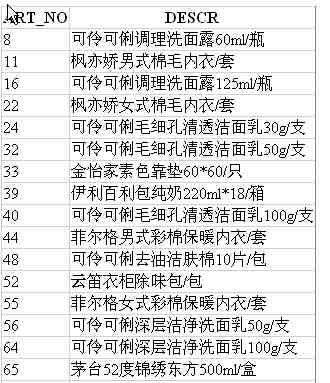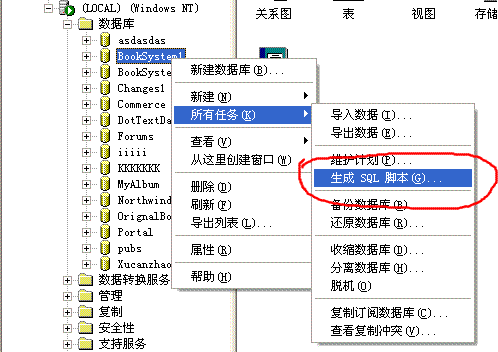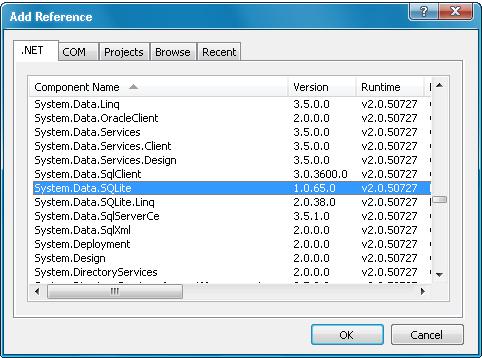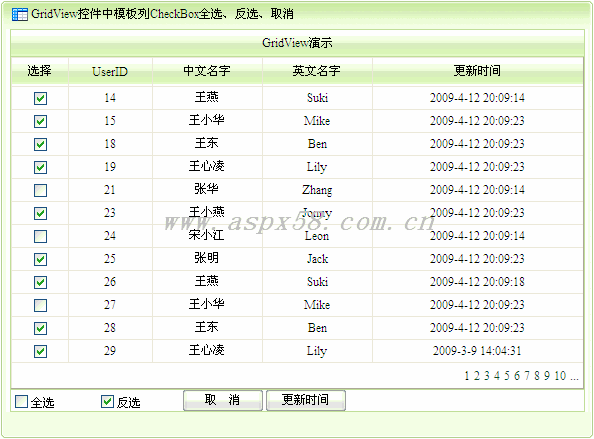|
|
一般來說,在.NET中可以使用Type.GetCustomAttributes獲取類上的自定義屬性,可以使用PropertyInfo.GetCustomAttributes獲取屬性信息上的自定義屬性。
下面以定義一個簡單數據庫表的映射實體類來說明相關的使用方法,基于自定義類屬性和自定義類中的屬性的自定義屬性,可以方便的進行類標記和類中屬性的標記
創建一個類的自定義屬性,用于標識數據庫中的表名稱,需要繼承自Attribute類:
復制代碼 代碼如下:[AttributeUsage(AttributeTargets.Class, Inherited = false, AllowMultiple = false)]
public sealed class TableAttribute : Attribute
{
private readonly string _TableName = "";
public TableAttribute(string tableName)
{
this._TableName = tableName;
}
public string TableName
{
get { return this._TableName; }
}
}
創建一個屬性的自定義屬性,用于標識數據庫表中字段的名稱,需要繼承自Attribute類:
復制代碼 代碼如下:[AttributeUsage(AttributeTargets.Property, Inherited = false, AllowMultiple = false)]
public class FieldAttribute : Attribute
{
private readonly string _FieldName = ""; ///數據庫的字段名稱
private System.Data.DbType _Type = System.Data.DbType.String; ///數據庫的字段類型
public FieldAttribute(string fieldName)
{
this._FieldName=fieldName;
}
public FieldAttribute(string fieldName,System.Data.DbType type)
{
this._FieldName=fieldName;
this._Type=type;
}
public string FieldName
{
get { return this._FieldName; }
}
public System.Data.DbType Type
{
get{return this._Type;}
}
}
創建一個數據實體基類:
復制代碼 代碼如下:public class BaseEntity
{
public BaseEntity()
{
}
/// <summary>
/// 獲取表名稱
/// </summary>
/// <returns></returns>
public string GetTableName()
{
Type type = this.GetType();
object[] objs = type.GetCustomAttributes(typeof(TableAttribute), true);
if (objs.Length <= 0)
{
throw new Exception("實體類沒有標識TableAttribute屬性");
}
else
{
object obj = objs[0];
TableAttribute ta = (TableAttribute)obj;
return ta.TableName; //獲取表名稱
}
}
/// <summary>
/// 獲取數據實體類上的FieldAttribute
/// </summary>
/// <param name="propertyName"></param>
/// <returns></returns>
public FieldAttribute GetFieldAttribute(string propertyName)
{
PropertyInfo field = this.GetType().GetProperty(propertyName);
if (field == null)
{
throw new Exception("屬性名" + propertyName + "不存在");
}
object[] objs = field.GetCustomAttributes(typeof(FieldAttribute), true);
if (objs.Length <= 0)
{
throw new Exception("類體屬性名" + propertyName + "沒有標識FieldAttribute屬性");
}
else
{
object obj = objs[0];
FieldAttribute fieldAttribute=(FieldAttribute)obj;
fieldAttribute.FieldValue=field.GetValue(this,null);
return fieldAttribute;
}
}
}
創建數據實體:
復制代碼 代碼如下:[Table("Wincms_Dictionary")] ///映射到數據庫的Wincms_Dictionary表
public class Wincms_Dictionary : BaseEntity
{
private int _DictionaryId;
public Wincms_Dictionary()
{
}
[Field("DictionaryId",DbType.Int32)] ///映射到數據庫的Wincms_Dictionary表中的字段
public int DictionaryId
{
get { return this._DictionaryId; }
set
{
this._DictionaryId = value;
}
}
}
///基于實體類獲取實體對應的表名稱和字段名稱
public class Test
{
public static void main(string[] args)
{
Wincms_Dictionary dict=new Wincms_Dictionary();
Console.WriteLine("表名稱:"+GetTableName(dict));
Console.WriteLine("字段名稱:"+GetFieldName(dict,"DictionaryId"));
Console.Read();
}
///獲取實體表名稱
public static string GetTableName(BaseEntity entity)
{
return entity.GetTableName();
}
///獲取實體字段名稱
public static string GetFieldName(BaseEntity entity,string propertyName)
{
FieldAttribute fieldAttribute=entity.GetFieldAttribute(propertyName);
return fieldAttribute.FieldName;
}
}
輸出結果為:
復制代碼 代碼如下:表名稱:Wincms_Dictionary
字段名稱:DictionaryId
希望本文所述對大家的.NET程序設計有所幫助。
AspNet技術:.net使用自定義類屬性實例,轉載需保留來源!
鄭重聲明:本文版權歸原作者所有,轉載文章僅為傳播更多信息之目的,如作者信息標記有誤,請第一時間聯系我們修改或刪除,多謝。