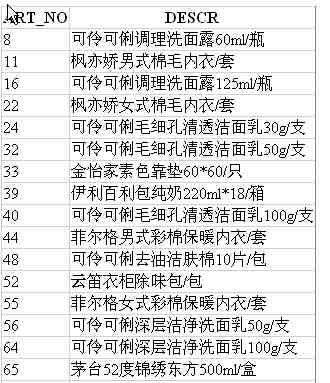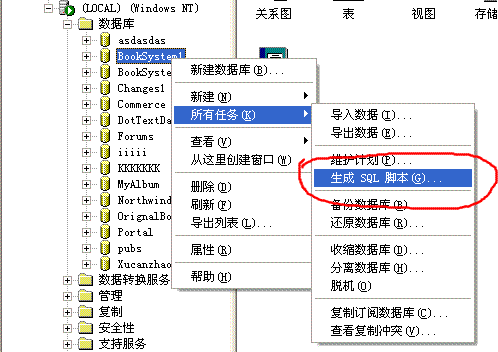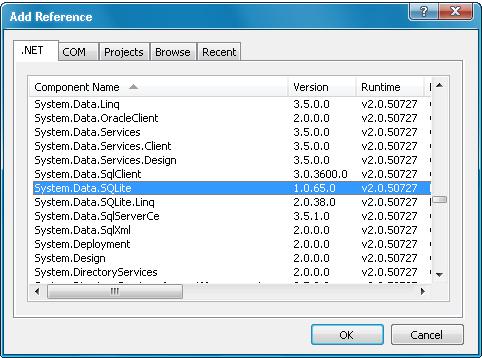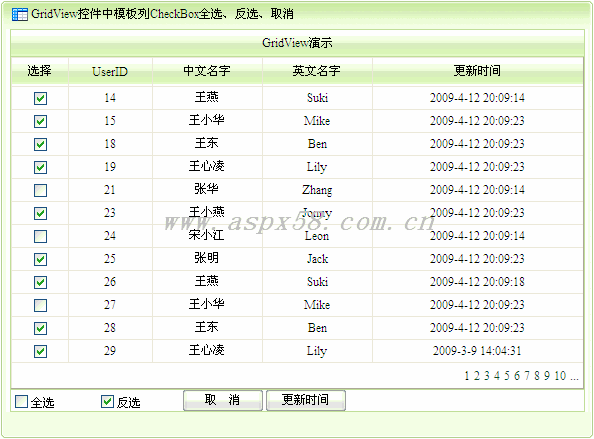|
|
下面是全部代碼,已經(jīng)編譯通過。
Chuandi(傳遞)是名字空間
WebForm1:
<%@ Page language="c#" Codebehind="WebForm1.ASPx.cs" Inherits="chuandi.WebForm1" %>
<HTML>
<HEAD>
<title>WebForm1</title>
</HEAD>
<body>
<form id="Form1" method="post" runat="server">
<ASP:TextBox id="TextBox1" runat="server"></ASP:TextBox>
<ASP:Button id="Button1" runat="server" Text="傳"></ASP:Button>
</form>
</body>
</HTML>
using System;
namespace chuandi
{
public class WebForm1 : System.Web.UI.Page
{
protected System.Web.UI.WebControls.TextBox TextBox1;
protected System.Web.UI.WebControls.Button Button1;
public string Text1
{
get
{
return this.TextBox1.Text;
}
}
private void Page_Load(object sender, System.EventArgs e)
{}
override protected void OnInit(EventArgs e)
{
InitializeComponent();
base.OnInit(e);
}
private void InitializeComponent()
{
this.Button1.Click += new System.EventHandler(this.Button1_Click);
this.Load += new System.EventHandler(this.Page_Load);
}
private void Button1_Click(object sender, System.EventArgs e)
{
Server.Transfer("WebForm2.ASPx");
}
}
}
WebForm2:
<%@ Page language="c#" Codebehind="WebForm2.ASPx.cs" Inherits="chuandi.WebForm2" %>
<%@ Reference Page="WebForm1.ASPx" %>
<HTML>
<HEAD>
<title>WebForm2</title>
</HEAD>
<body>
<form id="Form1" method="post" runat="server">
<ASP:Label id="Label1" runat="server">Label</ASP:Label>
<ASP:Button id="Button1" runat="server" Text="返回"></ASP:Button>
</form>
</body>
</HTML>
using System;
namespace chuandi
{
public class WebForm2 : System.Web.UI.Page
{
protected System.Web.UI.WebControls.Button Button1;
protected System.Web.UI.WebControls.Label Label1;
public chuandi.WebForm1 wf1;
private void Page_Load(object sender, System.EventArgs e)
{
if(!IsPostBack)
{
wf1=(chuandi.WebForm1)Context.Handler;
Label1.Text="上頁傳來的是:"+wf1.Text1;
}
}
override protected void OnInit(EventArgs e)
{
InitializeComponent();
base.OnInit(e);
}
private void InitializeComponent()
{
this.Button1.Click += new System.EventHandler(this.Button1_Click);
this.Load += new System.EventHandler(this.Page_Load);
}
private void Button1_Click(object sender, System.EventArgs e)
{
Server.Transfer("WebForm1.ASPx");
}
}
AspNet技術(shù):2個頁面間不通過Session與url的傳值方式,轉(zhuǎn)載需保留來源!
鄭重聲明:本文版權(quán)歸原作者所有,轉(zhuǎn)載文章僅為傳播更多信息之目的,如作者信息標(biāo)記有誤,請第一時(shí)間聯(lián)系我們修改或刪除,多謝。