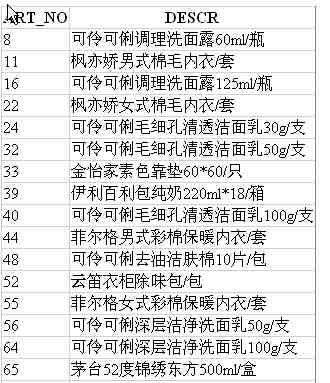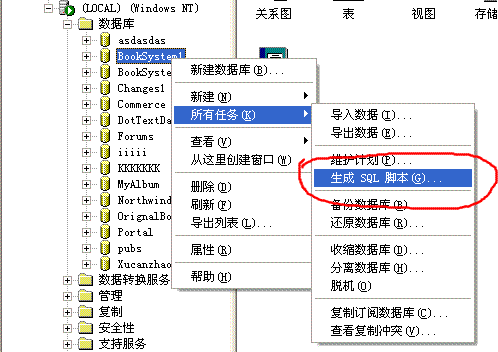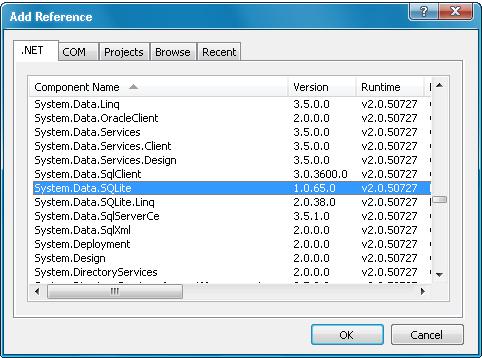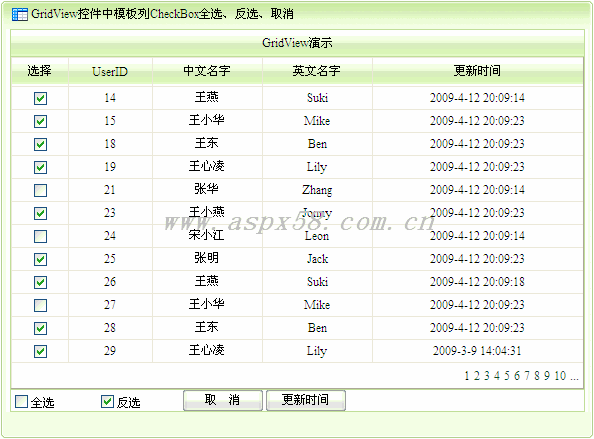|
|
備份:
在備份按鈕里寫:
復制代碼 代碼如下:
protected void Button1_Click(object sender, EventArgs e)
{
string path = "e://MAZ數據庫備份//" + Menu+ ".bak";
if (File.Exists(path))
{
File.Delete(path);//注意,這個步驟很重要,如果重復,在備份的數據,就會變成,
//你剛開始的數據,所以每次都要先刪除.
}
if (!File.Exists(path))
{
FileStream fs = File.Create(path);
fs.Close();
}
string backupstr="backup database Test to disk='"+path+"';";
SqlConnection con = new SqlConnection("server=localhost;database=Menu;uid=sa;pwd=sa;");
SqlCommand cmd = new SqlCommand(backupstr, con);
try
{
con.Open();
cmd.ExecuteNonQuery();
MessageBox.Show("備份成功!");
connection.Close();
}
catch (Exception ex)
{
string stringError = ex.ToString();
MessageBox.Show("備份失敗!");
connection.Close();
}
}
還原:
在還原按鈕里寫:
復制代碼 代碼如下:
protected void Button2_Click(object sender, EventArgs e)
{
string path = "e://MAZ數據庫備份//" + Menu+ ".bak";
string connectionStringTest = "server=localhost ;database=master;uid=sa;pwd=sa";
SqlConnection connection = new SqlConnection(connectionStringTest);
string backupstr = "restore database Menu from disk='" + path + "';";
try
{
string sql = "exec killspid '" + Menu+ "'";//這個很關鍵,要不然就出現題目上的錯誤了
SqlCommand cmd = new SqlCommand(sql, connection);
connection.Open();
cmd.ExecuteNonQuery();
cmd = new SqlCommand(backupstr, connection);
cmd.ExecuteNonQuery();
MessageBox.Show("恢復成功!");
connection.Close();
}
catch (Exception ex)
{
string stringError = ex.ToString();
MessageBox.Show("恢復失敗!");
connection.Close();
}
}
存儲過程 killspid
復制代碼 代碼如下:
create proc killspid (@dbname varchar(20))
as
begin
declare @sql nvarchar(500)
declare @spid int
set @sql='declare getspid cursor for
select spid from sysprocesses where dbid=db_id('''+@dbname+''')'
exec (@sql)
open getspid
fetch next from getspid into @spid
while @@fetch_status <>-1
begin
exec('kill') +@spid
fetch next from getspid into @spid
end
close getspid
deallocate getspid
end
AspNet技術:asp.net 因為數據庫正在使用的解決方法,轉載需保留來源!
鄭重聲明:本文版權歸原作者所有,轉載文章僅為傳播更多信息之目的,如作者信息標記有誤,請第一時間聯系我們修改或刪除,多謝。