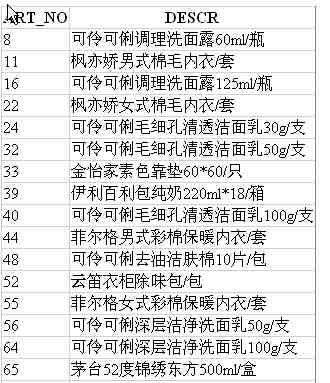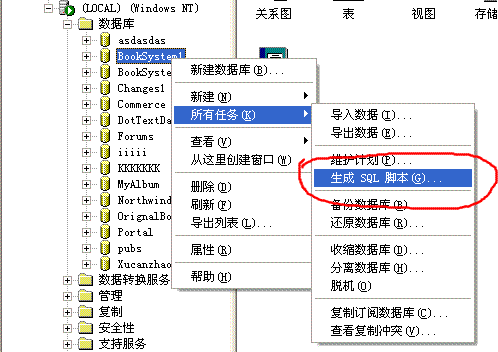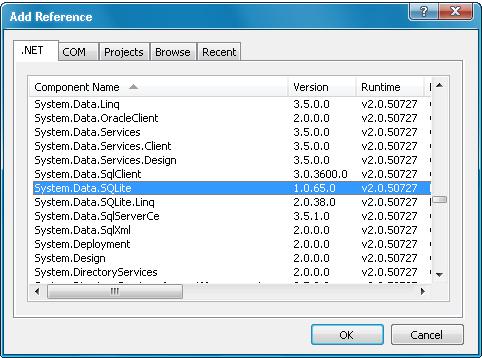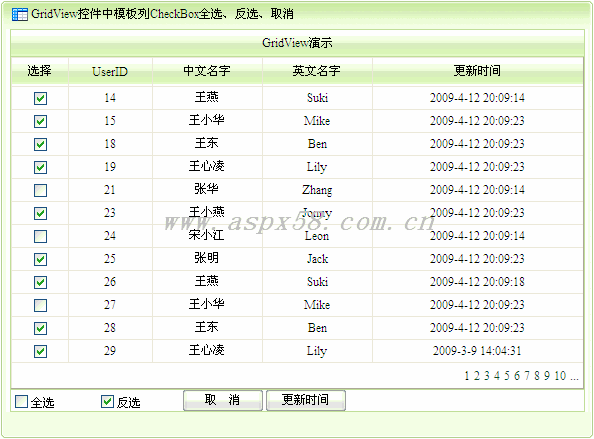|
|
Session["UserID"] = txtUserID.Text.Trim();
或者
Session["UserID"] = "OK";
例如,在我的 Login.ASPx.cs 的登陸按鈕響應事件中代碼如下:
if (BaseClass.CheckUser(txtUserID.Text.Trim(), txtPwd.Text.Trim()))
{
Session["UserID"] = txtUserID.Text.Trim();
Response.Redirect("Main.ASPx");
}
else
{
Response.Write("<script>alert('用戶名或密碼錯誤');location='Login.ASPx'</script>");
}
2.然后在每個頁面的Page_Load的開始處添加如下代碼:
if (Session["UserID"] == null || Session["UserID"].ToString() == "")
{
Response.Write("<Script language='Javascript'>window.top.location.href='Login.ASPx';</Script>");
}
例如在我的 Main.ASPx.cs 的Page_Load代碼包含如下內容:
protected void Page_Load(object sender, EventArgs e)
{
if (Session["UserID"] == null || Session["UserID"].ToString() == "")
{
Response.Write("<Script language='Javascript'>window.top.location.href='Login.ASPx';</Script>");
}
if (!IsPostBack)
{
}
}
3.試試看,呵呵 ,,,
AspNet技術:ASP.NET 防止用戶跳過登陸界面,轉載需保留來源!
鄭重聲明:本文版權歸原作者所有,轉載文章僅為傳播更多信息之目的,如作者信息標記有誤,請第一時間聯系我們修改或刪除,多謝。