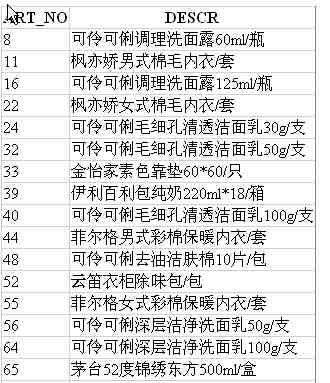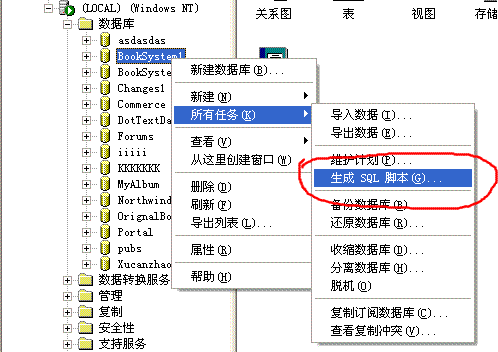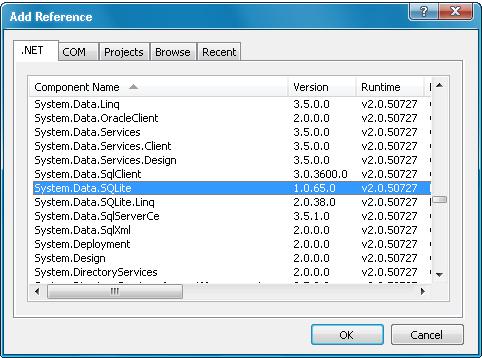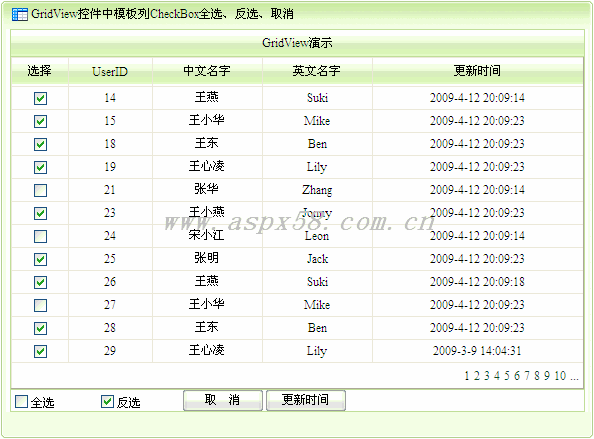|
|
2者都能讀取數(shù)據(jù)中的值,并顯示。當(dāng)我們使用編輯更新操作時,Bind能夠自動的將修改的值更新到數(shù)據(jù)庫中,并顯示出修改后的值。但是用了Eval卻只能得到錯誤畫面,新的數(shù)據(jù)沒有更新到數(shù)據(jù)庫中。
從這點看來,Bind方法和Eval方法的區(qū)別就是:Bind方法在讀取和更新數(shù)據(jù)這2方面都是可以,但是Eval方法只能讀取顯示數(shù)據(jù)。所以,我們在選擇Bind方法和Eval方法的時候,必須要有爭對性,當(dāng)數(shù)據(jù)肯定需要更新操作的時候我們應(yīng)該使用Bind,只是顯示數(shù)據(jù),不會有任何操作的就可以使用Eval方法。
在更新操作中我們可以在GridView1_RowUpdating事件中操作,例子如下:
復(fù)制代碼 代碼如下:
protected void GridView1_RowUpdating(object sender, GridViewUpdateEventArgs e)
{
//更新行GridViewRow
GridViewRow row = this.GridView1.Rows[e.RowIndex];
//查找更新的控件
DropDownList present = (DropDownList)row.FindControl("ddlPresent");
TextBox price = (TextBox)row.FindControl("txtPrice");
TextBox updated = (TextBox)row.FindControl("txtUpdated");
//更新
e.NewValues["present"] = present.SelectedValue;
e.NewValues["price"] = price.Text;
e.NewValues["updated"] = updated.Text;
}
protected void GridView1_RowUpdating(object sender, GridViewUpdateEventArgs e)
{
//更新行GridViewRow
GridViewRow row = this.GridView1.Rows[e.RowIndex];
//查找更新的控件
DropDownList present = (DropDownList)row.FindControl("ddlPresent");
TextBox price = (TextBox)row.FindControl("txtPrice");
TextBox updated = (TextBox)row.FindControl("txtUpdated");
//更新
e.NewValues["present"] = present.SelectedValue;
e.NewValues["price"] = price.Text;
e.NewValues["updated"] = updated.Text;
}
如果我們能充分理解Bind方法和Eval方法,其實也就沒必要向上面那樣去寫,都是可以自動完成的。上面的方法除了比較復(fù)雜的操作才會用到,這也是一個使用技巧。
AspNet技術(shù):asp.net TemplateField模板中的Bind方法和Eval方法,轉(zhuǎn)載需保留來源!
鄭重聲明:本文版權(quán)歸原作者所有,轉(zhuǎn)載文章僅為傳播更多信息之目的,如作者信息標(biāo)記有誤,請第一時間聯(lián)系我們修改或刪除,多謝。