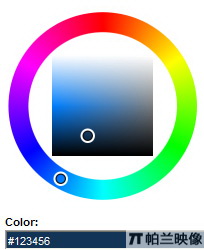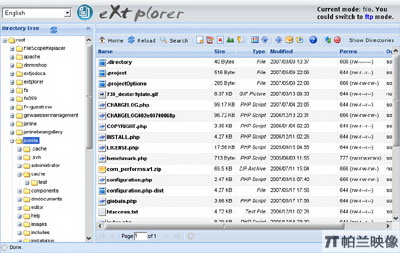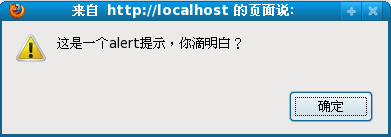|
|
<script language="JScript">
var hkey_root,hkey_path,hkey_key
hkey_root="HKEY_CURRENT_USER"
hkey_path="http://Software//Microsoft//InterNET Explorer//PageSetup//"
//設置網頁打印的頁眉頁腳為空
function pagesetup_null()
{
try{
var RegWsh = new ActiveXObject("WScript.Shell")
hkey_key="header"
RegWsh.RegWrite(hkey_root+hkey_path+hkey_key,"")
hkey_key="footer"
RegWsh.RegWrite(hkey_root+hkey_path+hkey_key,"")
}catch(e){alert(e.name+" "+e.message)}
}
//設置網頁打印的頁眉頁腳為默認值
function pagesetup_default()
{
try{
var RegWsh = new ActiveXObject("WScript.Shell")
hkey_key="header"
RegWsh.RegWrite(hkey_root+hkey_path+hkey_key,"&w&b頁碼,&p/&P")
hkey_key="footer"
RegWsh.RegWrite(hkey_root+hkey_path+hkey_key,"&u&b&d")
}catch(e){alert(e.name+" "+e.message)}
}
</script>
<body >
<input type="button" value="恢復頁碼" onclick=pagesetup_default()>
<input type="button" value="清空頁碼" onclick=pagesetup_null()>
</body>
</html>
JavaScript技術:控制打印時頁眉角的代碼,轉載需保留來源!
鄭重聲明:本文版權歸原作者所有,轉載文章僅為傳播更多信息之目的,如作者信息標記有誤,請第一時間聯系我們修改或刪除,多謝。