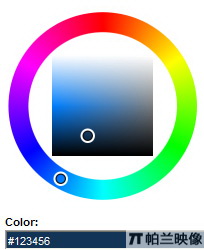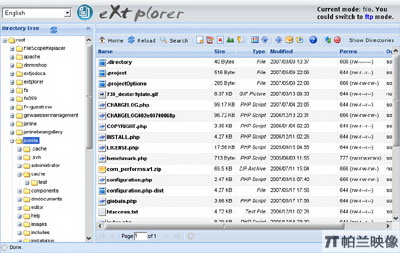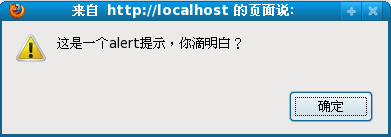|
|
This is especially useful if you use one to interact with the user at given intervals (e.g. use a prompt or confirm call): this will avoid multiple message boxes all waiting to be actioned.
這個(gè)對象就是可以周期性的執(zhí)行某個(gè)方法,但是在它內(nèi)部維持了一個(gè)狀態(tài),可以防止由于某些原因一次調(diào)用沒執(zhí)行,然后下一次調(diào)用又來了,這樣會(huì)造成連續(xù)執(zhí)行兩次方法。上面的第二斷英文就是這個(gè)意思。
幫助文檔上說這個(gè)對象只提供了一個(gè)方法stop,但是在我看的源碼里還提供了一個(gè)事件onTimerEvent,應(yīng)該可以在某個(gè)時(shí)候觸發(fā)這個(gè)事件。但幫助文檔上沒有給出示例。
這個(gè)對象源碼比較簡單,這里直接貼出來了,就不再注釋了:
復(fù)制代碼 代碼如下:
var PeriodicalExecuter = Class.create({
initialize: function(callback, frequency) {
this.callback = callback;
this.frequency = frequency;
this.currentlyExecuting = false;
this.registerCallback();
},
registerCallback: function() {
this.timer = setInterval(this.onTimerEvent.bind(this), this.frequency * 1000);
},
execute: function() {
this.callback(this);
},
stop: function() {
if (!this.timer) return;
clearInterval(this.timer);
this.timer = null;
},
onTimerEvent: function() {
if (!this.currentlyExecuting) {
try {
this.currentlyExecuting = true;
this.execute();
} catch(e) {
/* empty catch for clients that don't support try/finally */
}
finally {
this.currentlyExecuting = false;
}
}
}
});
看一下示例:
復(fù)制代碼 代碼如下:
new PeriodicalExecuter(function(pe) {
if (!confirm('Want me to annoy you again later?'))
pe.stop(); },
5);
// Note that there won't be a stack of such messages if the user takes too long
// answering to the question...
JavaScript技術(shù):Prototype PeriodicalExecuter對象 學(xué)習(xí),轉(zhuǎn)載需保留來源!
鄭重聲明:本文版權(quán)歸原作者所有,轉(zhuǎn)載文章僅為傳播更多信息之目的,如作者信息標(biāo)記有誤,請第一時(shí)間聯(lián)系我們修改或刪除,多謝。