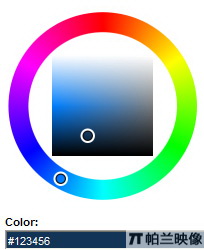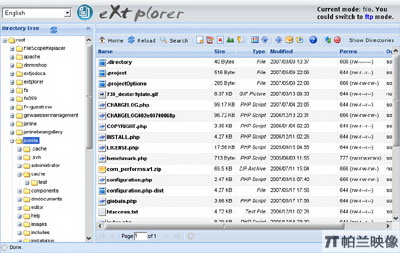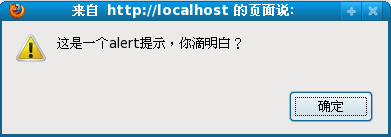|
|
但是錨點(diǎn)也有個(gè)問題,通常點(diǎn)擊錨點(diǎn)后,頁面會立即跳到目標(biāo)位置,而本文介紹的方法,實(shí)現(xiàn)了錨點(diǎn)(Anchor)間平滑跳轉(zhuǎn),效果非常不錯(cuò)。
復(fù)制代碼 代碼如下:
<script type="text/Javascript">
// 說明 :用 Javascript 實(shí)現(xiàn)錨點(diǎn)(Anchor)間平滑跳轉(zhuǎn)
// 來源 :ThickBox 2.1
// 整理 :Yanfu Xie [xieyanfu@yahoo.com.cn]
// 日期 :07.01.17
// 轉(zhuǎn)換為數(shù)字
function intval(v)
{
v = parseInt(v);
return isNaN(v) ? 0 : v;
}
// 獲取元素信息
function getPos(e)
{
var l = 0;
var t = 0;
var w = intval(e.style.width);
var h = intval(e.style.height);
var wb = e.offsetWidth;
var hb = e.offsetHeight;
while (e.offsetParent){
l += e.offsetLeft + (e.currentStyle?intval(e.currentStyle.borderLeftWidth):0);
t += e.offsetTop + (e.currentStyle?intval(e.currentStyle.borderTopWidth):0);
e = e.offsetParent;
}
l += e.offsetLeft + (e.currentStyle?intval(e.currentStyle.borderLeftWidth):0);
t += e.offsetTop + (e.currentStyle?intval(e.currentStyle.borderTopWidth):0);
return {x:l, y:t, w:w, h:h, wb:wb, hb:hb};
}
// 獲取滾動條信息
function getScroll()
{
var t, l, w, h;
if (document.documentElement && document.documentElement.scrollTop) {
t = document.documentElement.scrollTop;
l = document.documentElement.scrollLeft;
w = document.documentElement.scrollWidth;
h = document.documentElement.scrollHeight;
} else if (document.body) {
t = document.body.scrollTop;
l = document.body.scrollLeft;
w = document.body.scrollWidth;
h = document.body.scrollHeight;
}
return { t: t, l: l, w: w, h: h };
}
// 錨點(diǎn)(Anchor)間平滑跳轉(zhuǎn)
function scroller(el, duration)
{
if(typeof el != 'object') { el = document.getElementById(el); }
if(!el) return;
var z = this;
z.el = el;
z.p = getPos(el);
z.s = getScroll();
z.clear = function(){window.clearInterval(z.timer);z.timer=null};
z.t=(new Date).getTime();
z.step = function(){
var t = (new Date).getTime();
var p = (t - z.t) / duration;
if (t >= duration + z.t) {
z.clear();
window.setTimeout(function(){z.scroll(z.p.y, z.p.x)},13);
} else {
st = ((-Math.cos(p*Math.PI)/2) + 0.5) * (z.p.y-z.s.t) + z.s.t;
sl = ((-Math.cos(p*Math.PI)/2) + 0.5) * (z.p.x-z.s.l) + z.s.l;
z.scroll(st, sl);
}
};
z.scroll = function (t, l){window.scrollTo(l, t)};
z.timer = window.setInterval(function(){z.step();},13);
}
</script>
調(diào)用方式:
復(fù)制代碼 代碼如下:
scroller(el, duration)
el : 目標(biāo)錨點(diǎn) ID
duration : 持續(xù)時(shí)間,以毫秒為單位,越小越快
HTML:
復(fù)制代碼 代碼如下:
<style type="text/css">
div.test {
width:400px;
margin:5px auto;
border:1px solid #ccc;
}
div.test strong {
font-size:16px;
background:#fff;
border-bottom:1px solid #aaa;
margin:0;
display:block;
padding:5px 0;
text-decoration:underline;
color:#059B9A;
cursor:pointer;
}
div.test p {
height:400px;
background:#f1f1f1;
margin:0;
}
</style>
<div class="test">
<a name="header_1" id="header_1"></a>
<strong onclick="Javascript:scroller('header_4', 800);">header_1 --> header_4</strong>
<p></p>
</div>
<div class="test">
<a name="header_2" id="header_2"></a>
<strong onclick="Javascript:scroller('header_5', 800);">header_2 --> header_5</strong>
<p></p>
</div>
<div class="test">
<a name="header_3" id="header_3"></a>
<strong onclick="Javascript:scroller('header_6', 800);">header_3 --> header_6</strong>
<p></p>
</div>
<div class="test">
<a name="header_4" id="header_4"></a>
<strong onclick="Javascript:scroller('header_7', 800);">header_4 --> header_7</strong>
<p></p>
</div>
<div class="test">
<a name="header_5" id="header_5"></a>
<strong onclick="Javascript:scroller('header_3', 800);">header_5 --> header_3</strong>
<p></p>
</div>
<div class="test">
<a name="header_6" id="header_6"></a>
<strong onclick="Javascript:scroller('header_2', 800);">header_6 --> header_2</strong>
<p></p>
</div>
<div class="test">
<a name="header_7" id="header_7"></a>
<strong onclick="Javascript:scroller('header_1', 800);">header_7 --> header_1</strong>
<p></p>
</div>
測試代碼:
復(fù)制代碼 代碼如下:
<!DOCTYPE html PUBLIC "-//W3C//DTD XHTML 1.0 Transitional//EN" "http://www.w3.org/TR/xhtml1/DTD/xhtml1-transitional.dtd">
<html xmlns="http://www.w3.org/1999/xhtml">
<head>
<meta http-equiv="content-type" content="text/html; charset=gb2312" />
<meta name="keywords" content="平滑, 錨點(diǎn), Anchor, 跳轉(zhuǎn), 滾動, Javascript, " />
<meta name="description" content="錨點(diǎn)(Anchor)相信很多人都不陌生,它方便訪問者在頁面的不同位置快速跳轉(zhuǎn),直接找到自己感興趣的內(nèi)容,如果說 RSS 是整個(gè)網(wǎng)站的摘要,那錨點(diǎn)就是一個(gè)頁面的摘要,通常一個(gè)頁面內(nèi)容很多的時(shí)候,都會用錨點(diǎn)來定位。" />
<title>用 Javascript 實(shí)現(xiàn)錨點(diǎn)(Anchor)間平滑跳轉(zhuǎn) - 平滑, 錨點(diǎn), Anchor, 跳轉(zhuǎn), 滾動, Javascript, </title>
<link rel="stylesheet" href="/admin/tpl/default/css/pub_example.css" type="text/css" />
</head>
<body>
<div class="ad">
</div>
<br />
<div id="example">
<h3 id="example_title">用 Javascript 實(shí)現(xiàn)錨點(diǎn)(Anchor)間平滑跳轉(zhuǎn)</h3>
<div id="example_main">
<!--************************************* 實(shí)例代碼開始 *************************************-->
<script type="text/Javascript">
// 說明 :用 Javascript 實(shí)現(xiàn)錨點(diǎn)(Anchor)間平滑跳轉(zhuǎn)
// 來源 :ThickBox 2.1
// 整理 :Yanfu Xie [xieyanfu@yahoo.com.cn]
// 日期 :07.01.17
// 轉(zhuǎn)換為數(shù)字
function intval(v)
{
v = parseInt(v);
return isNaN(v) ? 0 : v;
}
// 獲取元素信息
function getPos(e)
{
var l = 0;
var t = 0;
var w = intval(e.style.width);
var h = intval(e.style.height);
var wb = e.offsetWidth;
var hb = e.offsetHeight;
while (e.offsetParent){
l += e.offsetLeft + (e.currentStyle?intval(e.currentStyle.borderLeftWidth):0);
t += e.offsetTop + (e.currentStyle?intval(e.currentStyle.borderTopWidth):0);
e = e.offsetParent;
}
l += e.offsetLeft + (e.currentStyle?intval(e.currentStyle.borderLeftWidth):0);
t += e.offsetTop + (e.currentStyle?intval(e.currentStyle.borderTopWidth):0);
return {x:l, y:t, w:w, h:h, wb:wb, hb:hb};
}
// 獲取滾動條信息
function getScroll()
{
var t, l, w, h;
if (document.documentElement && document.documentElement.scrollTop) {
t = document.documentElement.scrollTop;
l = document.documentElement.scrollLeft;
w = document.documentElement.scrollWidth;
h = document.documentElement.scrollHeight;
} else if (document.body) {
t = document.body.scrollTop;
l = document.body.scrollLeft;
w = document.body.scrollWidth;
h = document.body.scrollHeight;
}
return { t: t, l: l, w: w, h: h };
}
// 錨點(diǎn)(Anchor)間平滑跳轉(zhuǎn)
function scroller(el, duration)
{
if(typeof el != 'object') { el = document.getElementById(el); }
if(!el) return;
var z = this;
z.el = el;
z.p = getPos(el);
z.s = getScroll();
z.clear = function(){window.clearInterval(z.timer);z.timer=null};
z.t=(new Date).getTime();
z.step = function(){
var t = (new Date).getTime();
var p = (t - z.t) / duration;
if (t >= duration + z.t) {
z.clear();
window.setTimeout(function(){z.scroll(z.p.y, z.p.x)},13);
} else {
st = ((-Math.cos(p*Math.PI)/2) + 0.5) * (z.p.y-z.s.t) + z.s.t;
sl = ((-Math.cos(p*Math.PI)/2) + 0.5) * (z.p.x-z.s.l) + z.s.l;
z.scroll(st, sl);
}
};
z.scroll = function (t, l){window.scrollTo(l, t)};
z.timer = window.setInterval(function(){z.step();},13);
}
</script>
<style type="text/css">
div.test {
width:400px;
margin:5px auto;
border:1px solid #ccc;
}
div.test strong {
font-size:16px;
background:#fff;
border-bottom:1px solid #aaa;
margin:0;
display:block;
padding:5px 0;
text-decoration:underline;
color:#059B9A;
cursor:pointer;
}
div.test p {
height:400px;
background:#f1f1f1;
margin:0;
}
</style>
<div class="test">
<a name="header_1" id="header_1"></a>
<strong onclick="Javascript:scroller('header_4', 800);">header_1 --> header_4</strong>
<p></p>
</div>
<div class="test">
<a name="header_2" id="header_2"></a>
<strong onclick="Javascript:scroller('header_5', 800);">header_2 --> header_5</strong>
<p></p>
</div>
<div class="test">
<a name="header_3" id="header_3"></a>
<strong onclick="Javascript:scroller('header_6', 800);">header_3 --> header_6</strong>
<p></p>
</div>
<div class="test">
<a name="header_4" id="header_4"></a>
<strong onclick="Javascript:scroller('header_7', 800);">header_4 --> header_7</strong>
<p></p>
</div>
<div class="test">
<a name="header_5" id="header_5"></a>
<strong onclick="Javascript:scroller('header_3', 800);">header_5 --> header_3</strong>
<p></p>
</div>
<div class="test">
<a name="header_6" id="header_6"></a>
<strong onclick="Javascript:scroller('header_2', 800);">header_6 --> header_2</strong>
<p></p>
</div>
<div class="test">
<a name="header_7" id="header_7"></a>
<strong onclick="Javascript:scroller('header_1', 800);">header_7 --> header_1</strong>
<p></p>
</div>
<!--************************************* 實(shí)例代碼結(jié)束 *************************************-->
</div>
<div id="back"><a href="http://www.jb51.NET">返回 首頁</a></div>
</div>
<br />
<div class="ad">
</div>
</body>
</html>
JavaScript技術(shù):用Javascript實(shí)現(xiàn)錨點(diǎn)(Anchor)間平滑跳轉(zhuǎn),轉(zhuǎn)載需保留來源!
鄭重聲明:本文版權(quán)歸原作者所有,轉(zhuǎn)載文章僅為傳播更多信息之目的,如作者信息標(biāo)記有誤,請第一時(shí)間聯(lián)系我們修改或刪除,多謝。