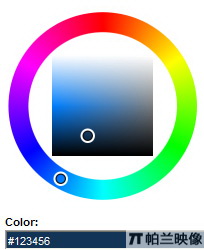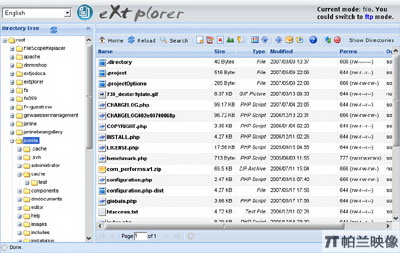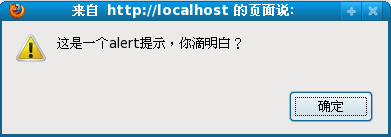|
|
組件運行截圖:


設計思路:
在Table的thead中加入一行隱藏的行,當要添加一行時,復制一次隱藏的行,再將實例數(shù)據(jù)填充到這一行中相應的位置,填充完畢之后,再將這一行加到表格中去,整個操作完成。
模板:隱藏的行即相當于模板,當需要時復制一次模板。
標記:將模板行復制出來后,該如何填充數(shù)據(jù)?
網上比較多的組件的做法是,傳遞進來兩個數(shù)組,一組是元素名稱列表,一組是對應的值列表,然后對復制出來的行進行一個查找,發(fā)現(xiàn)其中的元素的名稱在元素名稱列表中的,讓其value=對應的值。這樣做可以滿足一般的需求,因為Table里面一般放置文本框,將值放到其中即完成任務。對于復雜的情況,要求將數(shù)據(jù)填充到其它的位置,這種方法就力不從心了。
我的做法是將復制進來的模板行看做一段String,在這段String中查找標記,再將數(shù)據(jù)填充到相應的標記中去,這樣的話,無論你哪個地方要填充數(shù)據(jù),只要放一個標記就可以了,比上面的做法要靈活很多。
代碼實現(xiàn)(關鍵點講解)
我定義的標志為${屬性},傳遞過去的數(shù)據(jù)為一個entity,當在String中發(fā)現(xiàn)${city},則表示將entity.city的內容替換${city},當entity.city為NULL時,用 替換${city}( 網頁中的空格)。
動態(tài)添加行方法
復制代碼 代碼如下:
function addInstanceRow(tableId,names,values,functionName){
var tableObj=getTargetControl(tableId);
var tbodyOnlineEdit=getTableTbody(tableObj);
var theadOnlineEdit=tableObj.getElementsByTagName("THEAD")[0];
var elm=theadOnlineEdit.rows[theadOnlineEdit.rows.length-1].cloneNode(true);
elm.style.display="";
if(typeof(names)!="undefined"){
if(typeof(functionName)=="undefined") functionName="setObjValueByName";
if(typeof(values)!="undefined"&&values!=null){
var entity=ArrayToObj(names,values);
setInputValue(elm,entity,functionName);
}
else
setInputValue(elm,names,functionName);
}
tbodyOnlineEdit.appendChild(elm);
}
復制代碼 代碼如下:
if(typeof(names)!="undefined"){
if(typeof(functionName)=="undefined") functionName="setObjValueByName";
if(typeof(values)!="undefined"&&values!=null){
var entity=ArrayToObj(names,values);
setInputValue(elm,entity,functionName);
}
else
setInputValue(elm,names,functionName);
}
4,將填充好數(shù)據(jù)的行添加到表格中去
tbodyOnlineEdit.appendChild(elm);
難點、易出問題點說明
1, 獲取Tbody,ie與firefox有區(qū)別,ie在默認的情況下是為table加上tbody的,而firefox則沒有,所以要進行相應的判斷
復制代碼 代碼如下:
//得到table中的tbody控件,注意兼容firefox
function getTableTbody(tableObj){
var tbodyOnlineEdit=tableObj.getElementsByTagName("TBODY")[0];
if(typeof(tbodyOnlineEdit)=="undefined"||tbodyOnlineEdit==null){
tbodyOnlineEdit=document.createElement("tbody");
tableObj.appendChild(tbodyOnlineEdit);
}
return tbodyOnlineEdit;
}
2, 進行填充時,實現(xiàn)了兩種情況,一種用根據(jù)元素的name,別一種則是根據(jù)標記填充
Code
復制代碼 代碼如下:
// 動態(tài)添加表格行
// functionname為“setObjValueByName”為根據(jù)元素name,
//要求names為元素名稱,value為相對應的值
//
//functionname為“”為標記填充
//要求names為一個對象,value為null
function addInstanceRow(tableId,names,values,functionName)
3, 進行標志的填充時,使用正則表達式進行標記的查找,找到標記后到entity中取相應的屬性的值,取出屬性的值之后,要用 替換字符串中的空格,不然顯示時會有問題,當屬性值為空時用 替換標記符號,代碼在以下函數(shù)中。
Code
復制代碼 代碼如下:
//根據(jù)標志設置添加值
function setObjValueByFlag(obj,entity){
var objTemp=obj.parentNode;
var arrMatches=objTemp.innerHTML.match(//${/w+}/g);
if(typeof(arrMatches)=="undefined"||arrMatches==null||typeof(arrMatches.length)=="undefined"||arrMatches.length==null)
return;
var tempValue="";
var propertyValue="";
for(var i=0;i<arrMatches.length;i++){
tempValue=arrMatches[i].replace(//${|}/g,"");
propertyValue=getEntityPropertyValue(entity,tempValue);
if(propertyValue!=null){
if(typeof(propertyValue)=="string"){
if(propertyValue!="")
propertyValue=propertyValue.replace(//s/g," ");
else
propertyValue=" ";
}
objTemp.innerHTML=objTemp.innerHTML.replace(arrMatches[i],propertyValue);
}
else{
objTemp.innerHTML=objTemp.innerHTML.replace(arrMatches[i]," ");
}
}
}
4, 對于填充標志的做法,剛開始的思路是,直接將模板行中的tr下的內容當成文本進行標志的替換,但是顯示時沒有內容,于是只能逐個把td中的內容對標志進行替換,發(fā)現(xiàn)顯示時是正確的,這個地方使我有點困惑。很明顯前者的做法效率更高,卻莫名其妙地顯不出來,只能退而求其次了。
函數(shù)調用說明
Code
復制代碼 代碼如下:
//見上面說明,這是添加行最基本的對外函數(shù)
function addInstanceRow(tableId,names,values,functionName)
//添加實體列表添加表格中,有幾個entity則添加幾行
//tableId 要動態(tài)添加行的Table的ID值
//entityList 對象數(shù)組 Array類型,
function addRowByEntityList(tableId,entityList)
//將一個實體添加到一行
function addRowByEntity(tableId,entity)
//刪除觸發(fā)事件控件所在的行
function deleteThisRow(targetControl)
//刪除表格下的所有行
function deleteAllRow(tableId)
在IE6,7,firefox2,3測試沒問題,有問題留言或郵件badwps@163.com,謝謝
打包下載
JavaScript技術:JavaScript 動態(tài)添加表格行 使用模板、標記,轉載需保留來源!
鄭重聲明:本文版權歸原作者所有,轉載文章僅為傳播更多信息之目的,如作者信息標記有誤,請第一時間聯(lián)系我們修改或刪除,多謝。