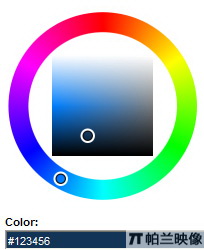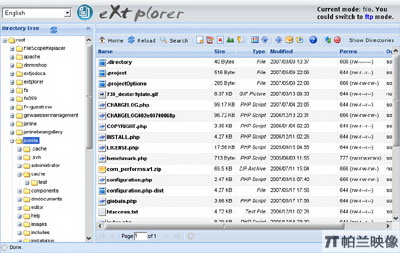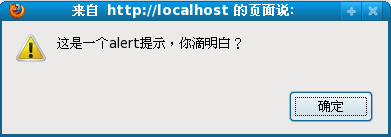|
|

offsetTop 可以獲得 HTML 元素距離上方或外層元素的位置,style.top 也是可以的,二者的區別是:
一、offsetTop 返回的是數字,而 style.top 返回的是字符串,除了數字外還帶有單位:px。
二、offsetTop 只讀,而 style.top 可讀寫。
三、如果沒有給 HTML 元素指定過 top 樣式,則 style.top 返回的是空字符串。
offsetLeft 與 style.left、offsetWidth 與 style.width、offsetHeight 與 style.height 也是同樣道理。
scrollHeight: 獲取對象的滾動高度。
scrollLeft:設置或獲取位于對象左邊界和窗口中目前可見內容的最左端之間的距離
scrollTop:設置或獲取位于對象最頂端和窗口中可見內容的最頂端之間的距離
scrollWidth:獲取對象的滾動寬度
offsetHeight:獲取對象相對于版面或由父坐標 offsetParent 屬性指定的父坐標的高度
offsetLeft:獲取對象相對于版面或由 offsetParent 屬性指定的父坐標的計算左側位置
offsetTop:獲取對象相對于版面或由 offsetTop 屬性指定的父坐標的計算頂端位置
event.clientX 相對文檔的水平座標
event.clientY 相對文檔的垂直座標
event.offsetX 相對容器的水平坐標
event.offsetY 相對容器的垂直坐標
document.documentElement.scrollTop 垂直方向滾動的值
event.clientX+document.documentElement.scrollTop 相對文檔的水平座標+垂直方向滾動的量
以上主要指IE之中,FireFox差異如下:
IE6.0、FF1.06+:
clientWidth = width + padding
clientHeight = height + padding
offsetWidth = width + padding + border
offsetHeight = height + padding + border
IE5.0/5.5:
clientWidth = width - border
clientHeight = height - border
offsetWidth = width
offsetHeight = height
(需要提一下:CSS中的margin屬性,與clientWidth、offsetWidth、clientHeight、offsetHeight均無關系);
IE---------------------
網頁可見區域寬 document.body.clientWidth
網頁可見區域高 document.body.clientHeight
網頁可見區域寬(包括邊線的寬) document.body.offsetWidth
網頁可見區域高(包括邊線的寬) document.body.offsetHeight
網頁正文全文寬 document.body.scrollWidth
網頁正文全文高 document.body.scrollHeight
網頁被卷去的高 document.body.scrollTop
網頁被卷去的左 document.body.scrollLeft
網頁正文部分上 window.screenTop
網頁正文部分左 window.screenLeft
屏幕分辨率的高 window.screen.height
屏幕分辨率的寬 window.screen.width
屏幕可用工作區高度 window.screen.availHeight
屏幕可用工作區寬度 window.screen.availWidth
復制代碼 代碼如下:
//對象坐標
var oRect = document.getElementById("divHotImg").getBoundingClientRect();
x=oRect.left
y=oRect.top
//alert("("+x+","+y+")")
if(ns4||ns6){
x = e.pageX;
y = e.pageY;
}
JavaScript技術:JavaScript 頁面坐標相關知識整理,轉載需保留來源!
鄭重聲明:本文版權歸原作者所有,轉載文章僅為傳播更多信息之目的,如作者信息標記有誤,請第一時間聯系我們修改或刪除,多謝。