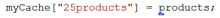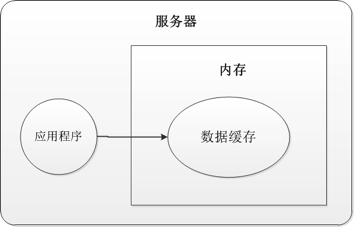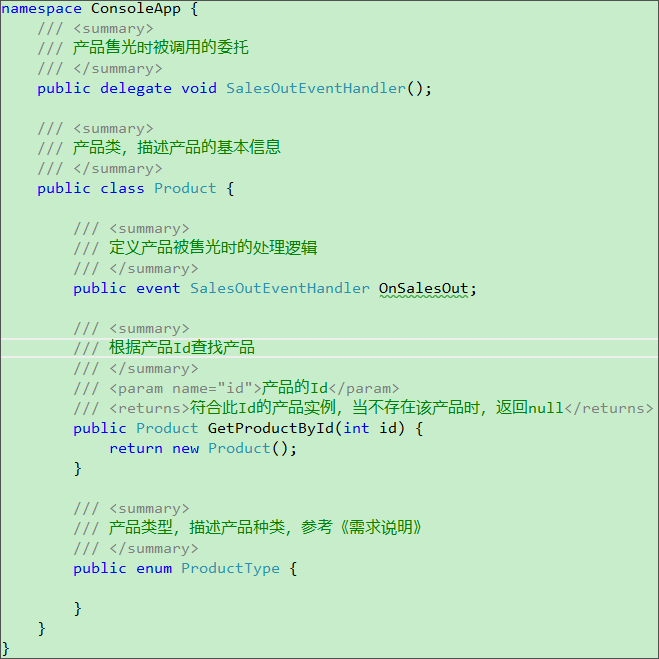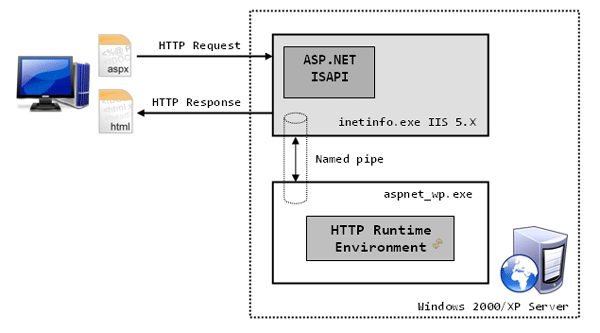|
|
很長時間沒寫文章感覺手有點生了,前段時間忙的要死公事、家事、私事,事事操心。還好現在有些時間可以繼續寫博客了。本篇將為大家演示如何在WPF 程序中瀏覽PDF 文件,本例將通過Adobe PDF Reader COM 組件、WinForm 與WPF 集成方面的工具實現PDF 瀏覽功能。
用戶控件
打開VS2010,新建項目(WpfPDFReader),右鍵項目添加User Control(用戶控件)。因為Adobe PDF Reader COM 組件是不支持WPF的,為此我們需要將它放到WinForm 控件中。所以,在列表中需要選擇User Control,而不是User Control(WPF)。這里我將控件命名為:AdobeReaderControl.cs。完成添加雙擊控件進入設計模式。

在工具箱里選擇添加組件,在COM 組件列表中點選“Adobe PDF Reader”。

AcroPDFLib 和AxAcroPDFLib 庫會自動添加到項目中。

添加成功后會在工具箱里看到下圖所示的控件。

將該COM 控件拖入User Control 。

控件默認名稱為:axAcroPDF1,可按需要自行更改。

Dock屬性設置為“Fill”,這樣可以使控件自動適應窗口尺寸。

打開控件程序,修改構造函數。將PDF 文件傳入控件并進行加載。
using System.Windows.Forms;
namespace WpfPDFReader
{
public partial class AdobeReaderControl : UserControl
{
public AdobeReaderControl(string fileName)
{
InitializeComponent();
this.axAcroPDF1.LoadFile(fileName);
}
}
}
到此用戶控件就基本完成了,下面開始WPF 部分的開發。
WPF
由于要將上面的WinForm 控件加載到WPF 程序中,所以先要為WPF 添加WindowsFormsIntegration。

打開XAML 在<Grid> 中添加Button 和WindowsFormsHost 控件,其中Button 用來啟動文件目錄窗口,從中選擇要瀏覽的PDF文件;WindowsFormsHost 則用于嵌入WinForm 控件。
<Window x:Class="WpfPDFReader.MainWindow"
xmlns="http://schemas.microsoft.com/winfx/2006/xaml/presentation"
xmlns:x="http://schemas.microsoft.com/winfx/2006/xaml"
Title="WPF PDF Reader" Height="350" Width="525">
<Grid>
<Button Content="Open File" Click="Button_Click" Width="100" Height="30"
VerticalContentAlignment="Center" VerticalAlignment="Top"
Margin="0,10,0,0"/>
<WindowsFormsHost x:Name="winFormHost" Margin="0,46,0,0" />
</Grid>
</Window>
下面來完成Button 點擊事件,將通過OpenFileDialog 選擇的PDF 文件路徑及名稱傳入AdobeReaderControl 用戶控件中,并將該控件添加到WindowsFormsHost。
private string openFileName;
private OpenFileDialog openFileDialog;
private void Button_Click(object sender, RoutedEventArgs e)
{
openFileDialog = new OpenFileDialog();
openFileDialog.DefaultExt = "pdf";
openFileDialog.Filter = "pdf files (*.pdf)|*.pdf";
DialogResult result = openFileDialog.ShowDialog();
if (result == System.Windows.Forms.DialogResult.OK)
{
openFileName = openFileDialog.FileName;
AdobeReaderControl pdfCtl = new AdobeReaderControl(openFileName);
winFormHost.Child = pdfCtl;
}
else
{
return;
}
}
F5看下效果,點擊“Open File” 選擇一個PDF ,這樣一個簡單的WPF PDF Reader 就完成了。

源代碼:WpfPDFReader.zip
NET技術:WPF 瀏覽PDF 文件,轉載需保留來源!
鄭重聲明:本文版權歸原作者所有,轉載文章僅為傳播更多信息之目的,如作者信息標記有誤,請第一時間聯系我們修改或刪除,多謝。