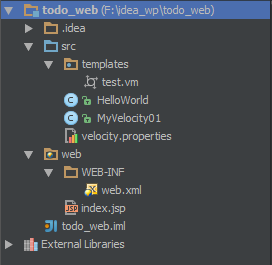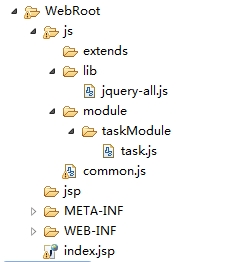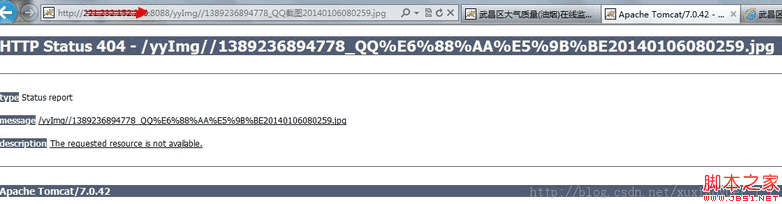|
|
首先是表單填寫頁(yè)面,用一個(gè)ID為AutoSaveMsg的DIV來顯示返回信息,并且用一個(gè)ID為Draft_AutoSave的CheckBox來確定是否進(jìn)行自動(dòng)保存,然后將Textarea的ID命名為message。同時(shí)為了應(yīng)對(duì)多用戶同時(shí)使用的需要,加上用戶名,每個(gè)用戶的草稿分開保存。為了說明方便,這里把一些修飾性的東西去掉,這樣看起來比較明了
<h2>AJAX應(yīng)用之草稿自動(dòng)保存</h2><br />
<!-- 用戶名默認(rèn)為NONAME -->
用戶名:
<input type="text" name="memName" id="memName"
size="20" value="NONAME" disabled="true" />
<!-- 在自動(dòng)保存選項(xiàng)的onclick事件中調(diào)用自動(dòng)保存狀態(tài)設(shè)置函數(shù) -->
<input onclick="SetAutoSave();" type="checkbox" id="Draft_AutoSave" value="1" checked="true" />自動(dòng)保存?
<br /><br />
內(nèi)容:
<textarea cols=40 rows=8 id="message">你編輯的內(nèi)容將被自動(dòng)保存,以便恢復(fù)</textarea><br /><br />
<!-- AutoSaveMsg顯示返回信息 -->
<div id="AutoSaveMsg"></div><br />
<input type="submit" onclick="Save();" value="Save" />
<!-- 調(diào)用函數(shù)恢復(fù)最后保存的草稿 -->
<input type="button" onclick="AutoSaveRestore();" value="Restore" />
</div>
</div>
<!-- 將JS代碼放在所有對(duì)象之后,以免在頁(yè)面未加載完成時(shí)出現(xiàn)對(duì)象不存在的錯(cuò)誤 -->
|<!-- AJAX類 -->
<script type="text/Javascript" src="ajaxrequest.js"></script>
<!-- 自動(dòng)保存代碼 -->
<script type="text/Javascript" src="autosave.js"></script>
二、自動(dòng)保存代碼(autosave.jsp):
// 首先設(shè)置全局變量
// 要保存的內(nèi)容對(duì)象FormContent
var FormContent;
// 顯示返回信息的對(duì)象
var AutoSaveMsg=document.getElementById("AutoSaveMsg");
// 用戶名
var memName=document.getElementById("memName").value;
// 自動(dòng)保存時(shí)間間隔
var AutoSaveTime=10000;
// 計(jì)時(shí)器對(duì)象
var AutoSaveTimer;
// 首先設(shè)置一次自動(dòng)保存狀態(tài)
SetAutoSave();
// 自動(dòng)保存函數(shù)
function AutoSave() {
FormContent=document.getElementById("message");
// 如果內(nèi)容或用戶名為空,則不進(jìn)行處理,直接返回
if(!FormContent.value||!memName) return;
// 創(chuàng)建AJAXRequest對(duì)象
var ajaxobj=new AJAXRequest;
ajaxobj.url="autosave.jsp";
ajaxobj.content="action=AutoSave&memname="+memName+"&postcontent="+FormContent.value;
ajaxobj.callback=function(xmlObj) {
// 顯示反饋信息
AutoSaveMsg.innerHTML=xmlObj.responseText;
}
ajaxobj.send();
}
// 設(shè)置自動(dòng)保存狀態(tài)函數(shù)
function SetAutoSave() {
// 是否自動(dòng)保存?
if(document.getElementById("Draft_AutoSave").checked==true)
// 是,設(shè)置計(jì)時(shí)器
AutoSaveTimer=setInterval("AutoSave()",AutoSaveTime);
else
// 否,清除計(jì)時(shí)器
clearInterval(AutoSaveTimer);
}
function AutoSaveRestore() {// 恢復(fù)最后保存的草稿
AutoSaveMsg.innerHTML="正在恢復(fù),請(qǐng)稍候……"
FormContent=document.getElementById("message");
// 如果用戶名為空,則不進(jìn)行處理,直接返回
if(!memName) return;
// 創(chuàng)建AJAXRequest對(duì)象
var ajaxobj=new AJAXRequest;
ajaxobj.url="autosave.jsp";
ajaxobj.content="action=Restore&memname="+memName;
ajaxobj.callback=function(xmlObj) {
// 顯示反饋信息
if(xmlObj.responseText!="") {
// 恢復(fù)草稿
var s=xmlObj.responseText.replace(/^[/n|/r/n]*|[/n|/r/n]*$/g,'');//去掉首尾空行
FormContent.innerText=s;
// 提示用戶恢復(fù)成功
AutoSaveMsg.innerHTML="恢復(fù)成功";
}
}
ajaxobj.send();
}
function Save() {//將內(nèi)容保存至數(shù)據(jù)庫(kù),沒有完成.
FormContent=document.getElementById("message");
// 如果內(nèi)容或用戶名為空,則不進(jìn)行處理,直接返回
if(!FormContent.value||!memName) return;
// 創(chuàng)建AJAXRequest對(duì)象
var ajaxobj=new AJAXRequest;
ajaxobj.url="autosave.jsp";
ajaxobj.content="action=Save&memname="+memName+"&postcontent="+FormContent.value;
ajaxobj.callback=function(xmlObj) {
// 顯示反饋信息
AutoSaveMsg.innerHTML=xmlObj.responseText;
}
ajaxobj.send();
}
三、 最后是autosave.jsp,用于在后臺(tái)保存草稿:
程序代碼:
<%@ page contentType="text/html; charset=gb2312" %>
<%@ page import="Java.util.*" %>
<%@ page import="Java.io.*" %>
<%
String PostContent,memName,action;
String filename;
File f;
FileWriter fw;
action=request.getParameter("action");//獲取操作,是保存草稿還是恢復(fù)草稿
//獲取用戶名
memName=request.getParameter("memname");
//獲取草稿內(nèi)容
PostContent=request.getParameter("postcontent");
filename=memName+".txt";//保存草稿的文件
filename= request.getRealPath("/temp/"+filename);
if(action.equals("Save")||action.equals("AutoSave")){ //這里兩個(gè)動(dòng)作合并了,保存到數(shù)據(jù)庫(kù)的代碼沒有寫
f = new File(filename);
if(!f.exists())//如果文件不存,則建立
{
f.createNewFile();
}
fw = new FileWriter(filename); //建立FileWrite對(duì)象,并設(shè)定由fw對(duì)象變量引用
PostContent=new String(PostContent.getBytes("ISO8859_1"),"UTF-8");
fw.write(PostContent);
fw.close(); //關(guān)閉文件
out.println("最后于"+new Date().toString()+"自動(dòng)保存成功!!1");
}else if(action.equals("Restore")){//恢復(fù)操作
FileReader fr = new FileReader(filename); //建立FileReader對(duì)象,并設(shè)定由fr對(duì)象變量引用
BufferedReader br = new BufferedReader(fr); //建立BufferedReader對(duì)象,并設(shè)定由br對(duì)象變量引
StringBuffer bf=new StringBuffer();
String Line;
while((Line = br.readLine())!=null){ //讀取一行數(shù)據(jù)
bf.append(Line+"/n");
}
out.print(bf.toString().trim());
}else{
out.println(" 發(fā)生錯(cuò)誤");
}
%>
四、AJAX類(ajaxrequest.js)請(qǐng)下載。
jsp技術(shù):ajax+jsp草稿自動(dòng)保存的實(shí)現(xiàn)代碼,轉(zhuǎn)載需保留來源!
鄭重聲明:本文版權(quán)歸原作者所有,轉(zhuǎn)載文章僅為傳播更多信息之目的,如作者信息標(biāo)記有誤,請(qǐng)第一時(shí)間聯(lián)系我們修改或刪除,多謝。