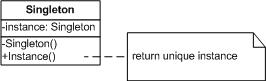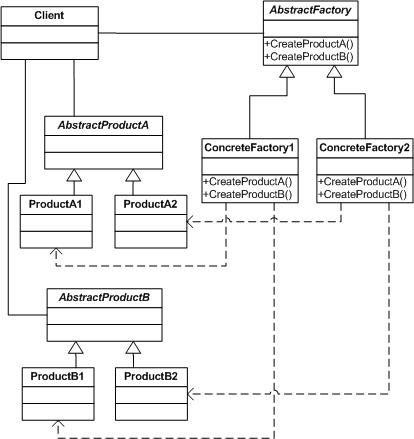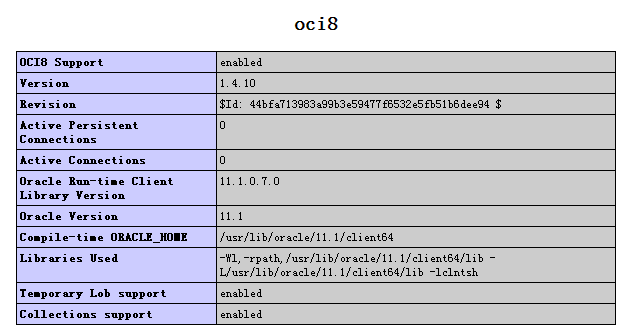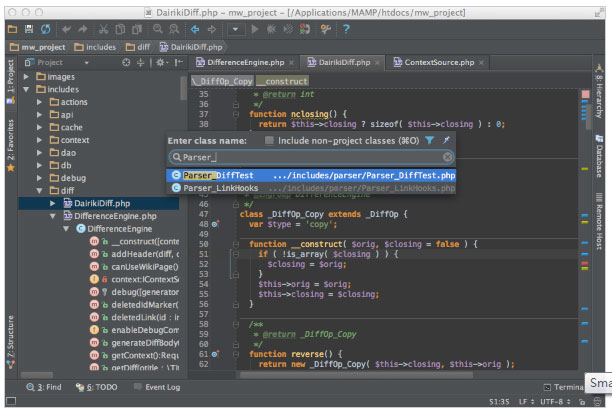|
|
把php代碼進(jìn)行語法著色,喜歡php的同志可以輕松的看代碼啦。
同時(shí)添加了html代碼運(yùn)行功能。
此插件是在以前某位同志發(fā)布的Discuz!4的php代碼高亮顯示基礎(chǔ)之上修改完成。
另外,本人的php學(xué)習(xí)進(jìn)入了停滯狀態(tài),
希望有人能幫助我走出php的學(xué)習(xí)困境
My QQ:5642382 我的QQ群:2577162
功能:發(fā)貼時(shí)使用[php]php代碼[/php]標(biāo)記來高亮顯示php代碼,
使用[runcode]Html代碼[/runcode]標(biāo)記來運(yùn)行HTML代碼(在客戶端運(yùn)行非服務(wù)器)。
插件添加步驟如下:
1.修改include/common.js
查找
復(fù)制代碼 代碼如下:
function copycode(obj) {
var rng = document.body.createTextRange();
rng.moveToElementText(obj);
rng.scrollIntoView();
rng.select();
rng.execCommand("Copy");
rng.collapse(false);
}
在這個(gè)函數(shù)結(jié)束的下面添加:
復(fù)制代碼 代碼如下:
function runCode(obj) {
var winname = window.open('', "_blank", '');
winname.document.open('text/html', 'replace');
winname.document.writeln(obj.value);
winname.document.close();
}
function saveCode(obj) {
var winname = window.open('', '_blank', 'top=10000');
winname.document.open('text/html', 'replace');
winname.document.writeln(obj.value);
winname.document.execCommand('saveas','','code.htm');
winname.close();
}
2.修改include/discuzcode.func.php
查找
復(fù)制代碼 代碼如下:
$discuzcodes['codecount']++;
return "[/tDISCUZ_CODE_$discuzcodes[pcodecount]/t]";
}
(注:也可以用Editplus直接查找到代碼的第110行來進(jìn)行下面的添加)
在下面繼續(xù)添加:
復(fù)制代碼 代碼如下:
//------- 添加 [runcode] Html代碼 [/runcode] 來運(yùn)行Html代碼
function runcodedisp($code) {
global $discuzcodes;
$discuzcodes['pcodecount']++;
$code = htmlspecialchars(str_replace('//"', '"', preg_replace("/^[/n/r]*(.+?)[/n/r]*$/is", "http://1", $code)));
$discuzcodes['codehtml'][$discuzcodes['pcodecount']] = "<br><br><div class=/"smalltxt/" style=/"margin-left: 2em; margin-right: 2em/"><textarea name=/"runcode$discuzcodes[codecount]/" rows=/"1/" cols=/"95/" style=/"height:200px/">$code</textarea><br><input type=/"button/" value=/"運(yùn)行代碼/" onclick=/"runCode(runcode$discuzcodes[codecount])/"> <input type=/"button/" value=/"復(fù)制代碼/" onclick=/"copycode(runcode$discuzcodes[codecount])/"> <input type=/"button/" value=/"另存代碼/" onclick=/"saveCode(runcode$discuzcodes[codecount])/"> <script language=/"JavaScript/">ffcod = delpost.runcode$discuzcodes[codecount] .value; ffcod = ffcod.replace(/<br //>/g,''); delpost.runcode$discuzcodes[codecount] .value = ffcod;</script> 提示:您可以先修改部分代碼再運(yùn)行</div><br>";
$discuzcodes['codecount']++;
return "[/tDISCUZ_CODE_$discuzcodes[pcodecount]/t]";
}
//------- 添加 [php] php代碼 [/php] 來高亮顯示php代碼,進(jìn)行php語法著色
function phpcodedisp($code) {
global $discuzcodes;
$discuzcodes['pcodecount']++;
$code = phphighlite(str_replace("http:///"", "/"", $code));
$discuzcodes['codehtml'][$discuzcodes['pcodecount']] = "<br><div class=/"msgheader/"><div class=/"right/"><a href=/"###/" class=/"smalltxt/" onclick=/"copycode($('phpcode$discuzcodes[codecount]'));/">[復(fù)制php代碼]</a></div>php代碼如下:</div><div class=/"msgborder/" id=/"phpcode$discuzcodes[codecount]/">$code</div><br>";
$discuzcodes['codecount']++;
return "[/tDISCUZ_CODE_$discuzcodes[pcodecount]/t]";
}
function phphighlite($code) {
if(!strpos($code,"<?/n") && !strpos($code,'<?') && substr($code,0,2) != '<?') {
$code = '<'.'?'.trim($code).' ?'.'>';
$addedtags = 1;
}
ob_start();
$oldlevel = error_reporting(0);
highlight_string($code);
error_reporting($oldlevel);
$buffer = ob_get_contents();
ob_end_clean();
if ($addedtags) {
$openingpos = strpos($buffer, '<?');
$closingpos = strrpos($buffer, '?');
$buffer = substr($buffer, 0, $openingpos).substr($buffer, $openingpos+5, $closingpos-($openingpos+5)).substr($buffer, $closingpos+5);
}
$buffer = str_replace('"', "/"", $buffer);
$buffer = str_replace('<br />', '', $buffer);
return $buffer;
}
//------- 結(jié)束
3.繼續(xù)修改include/discuzcode.func.php
查找
復(fù)制代碼 代碼如下:
$message = preg_replace("http://s*/[code/](.+?)/[//code/]/s*/ies", "codedisp('//1')", $message);
在其下面繼續(xù)添加:
復(fù)制代碼 代碼如下:
//------- runcode
$message = preg_replace("http://s*/[runcode/](.+?)/[//runcode/]/s*/ies", "runcodedisp('//1')", $message);
//------- php
$message = preg_replace("http://s*/[php/](.+?)/[//php/]/s*/ies", "phpcodedisp('//1')", $message);
php技術(shù):推薦Discuz!5的PHP代碼高亮顯示與實(shí)現(xiàn)可運(yùn)行代碼,轉(zhuǎn)載需保留來源!
鄭重聲明:本文版權(quán)歸原作者所有,轉(zhuǎn)載文章僅為傳播更多信息之目的,如作者信息標(biāo)記有誤,請第一時(shí)間聯(lián)系我們修改或刪除,多謝。