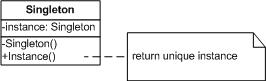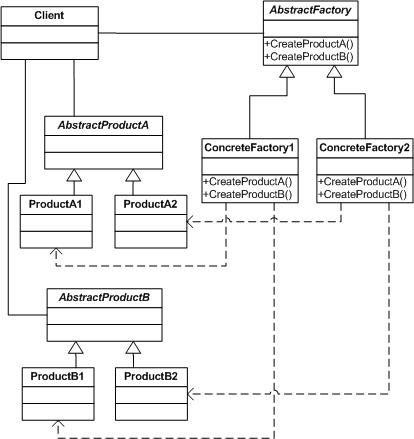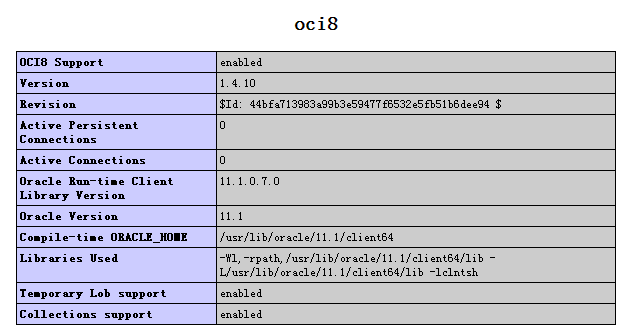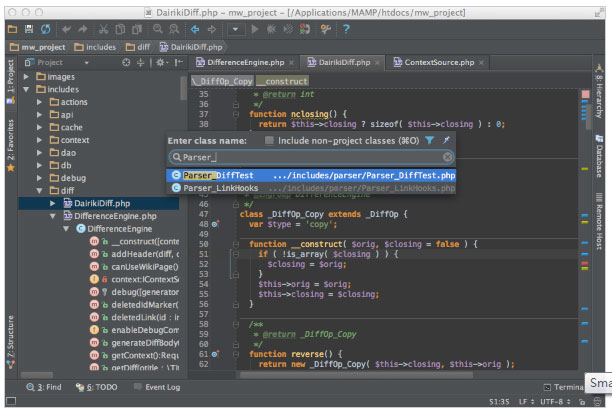|
|
復(fù)制代碼 代碼如下:
<?php
$datay=array(); //縱坐標(biāo)數(shù)據(jù)
$datax=array(); //橫坐標(biāo)數(shù)據(jù)
foreach ($usernums as $key => $value){
$datay[] = $value;
$datax[] = $userids[$key];
}
require_once (‘jpgraph-3.0.7/jpgraph/jpgraph.php');
require_once (‘jpgraph-3.0.7/jpgraph/jpgraph_bar.php');
// Create the graph. These two calls are always required
$graph = new Graph(800,600); //圖像高寬
$graph->SetScale(“textlin”);
$graph->xaxis->SetTickLabels($datax);
$graph->xaxis->SetFont(FF_VERDANA,FS_NORMAL,10);
$graph->xaxis->SetLabelAngle(30);
$graph->yaxis->scale->SetGrace(20);
$graph->xaxis->scale->SetGrace(20);
// Add a drop shadow
$graph->SetShadow();
// Adjust the margin a bit to make more room for titles
$graph->img->SetMargin(40,30,20,40);
// Create a bar pot
$bplot = new BarPlot($datay);
// Adjust fill color
$bplot->SetFillColor(‘orange');
$bplot->value->Show();
$bplot->value->SetFont(FF_ARIAL,FS_BOLD,10);
$bplot->value->SetAngle(45);
$bplot->value->SetFormat(‘%d');
$graph->Add($bplot);
// Setup the titles
$graph->title->Set(iconv(“UTF-8″, “gb2312″,”用戶消費(fèi)報(bào)表圖”));
$graph->xaxis->title->Set(iconv(“UTF-8″, “gb2312″,”用戶姓名”));
$graph->yaxis->title->Set(iconv(“UTF-8″, “gb2312″,”用戶訂單數(shù)量”));
$graph->xaxis->title->SetFont(FF_SIMSUN,FS_BOLD);
$graph->yaxis->title->SetFont(FF_SIMSUN,FS_BOLD);
$graph->title->SetFont(FF_SIMSUN,FS_BOLD);
// Display the graph
$graph->Stroke();
?>
效果圖:
官方網(wǎng)站 http://jpgraph.NET/download/ 腳本之家下載地址 http://www.jb51.NET/codes/38194.html
php技術(shù):php報(bào)表之jpgraph柱狀圖實(shí)例代碼,轉(zhuǎn)載需保留來(lái)源!
鄭重聲明:本文版權(quán)歸原作者所有,轉(zhuǎn)載文章僅為傳播更多信息之目的,如作者信息標(biāo)記有誤,請(qǐng)第一時(shí)間聯(lián)系我們修改或刪除,多謝。