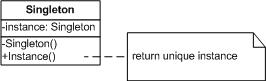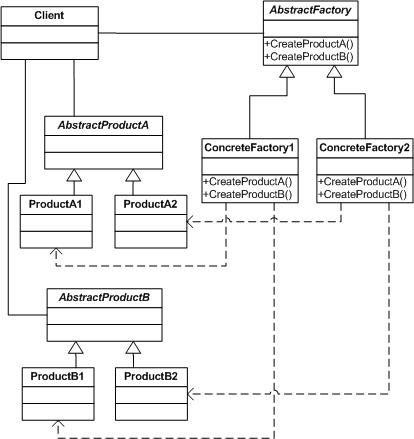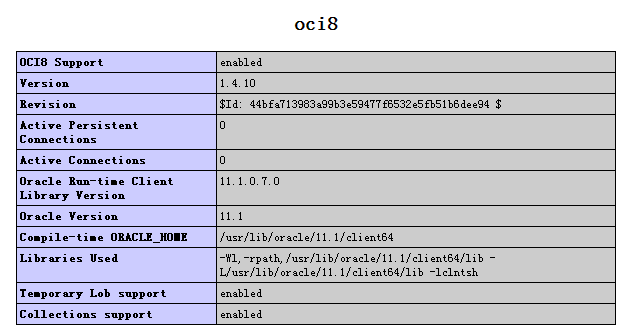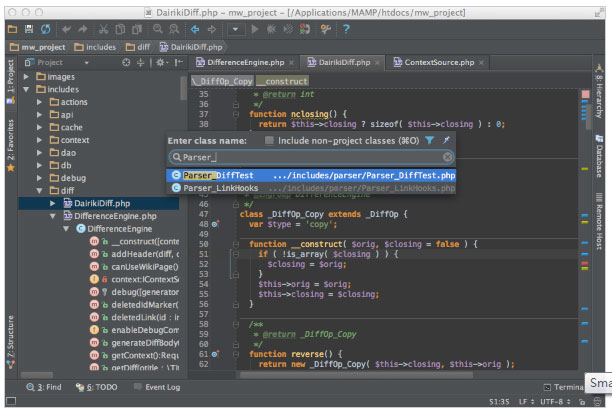|
|
首先進入首選項:窗口(windows)->首選項(preferences...)
1. windows=》preferences=》general=》editors=》text editors 勾選 “insert spaces for tabs”
2. windows=》preferences=》phpeclipse=》php=》typing 勾選 “insert spaces for tabs(……)”
至此,配置完畢。
但是因為版本的不同,有些會出現這樣的問題:if{ 然后按enter鍵換行,會自動縮進一個tab 而這個tab并沒有正確的被用4個空格替換,解決辦法
進入:windows=》preferences=》phpeclipse=》php=》formatter =>style 看選項 “indentation is represented by a tab” 是否選中 (默認選中) ,如果選中,則不選該選項,如果沒有選中,則選中該選項 ,重啟eclipse 會發現設置成功
php技術:解析php中eclipse 用空格替換 tab鍵,轉載需保留來源!
鄭重聲明:本文版權歸原作者所有,轉載文章僅為傳播更多信息之目的,如作者信息標記有誤,請第一時間聯系我們修改或刪除,多謝。