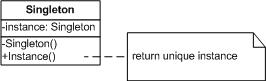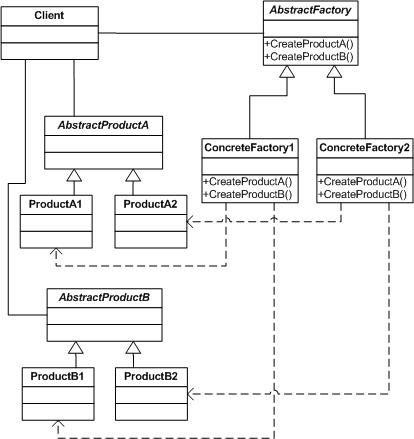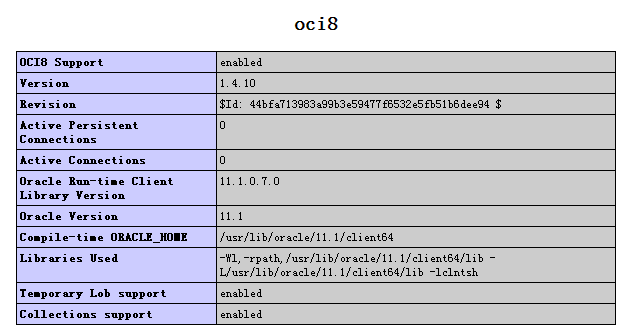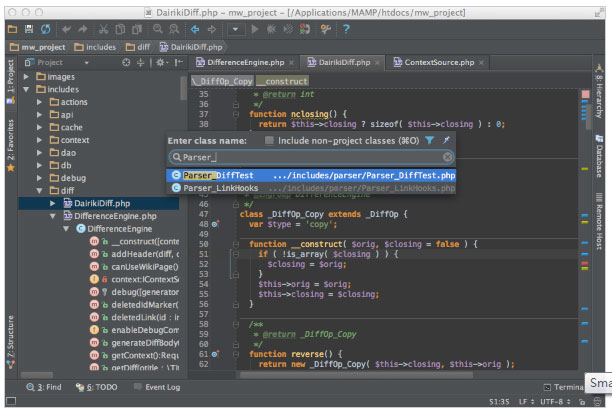|
|
YII模塊實現(xiàn)綁定二級域名主要有如下步驟:
首先在配置文件設(shè)置:
'urlManager' => array('urlFormat' => 'path','showScriptName' => false, //注意false不要用引號括上'urlSuffix' => '.html','rules' => array('http://test.jb51.NET'=>array('/blog', 'urlSuffix'=>”, 'caseSensitive'=>false),),blog 為一個模塊 ,如果在blog模塊下還存在第二個控制器(這里以comment為例),則需要多寫一個規(guī)則,如下:
'urlManager' => array('urlFormat' => 'path','showScriptName' => false, //注意false不要用引號括上'urlSuffix' => '.html','rules' => array('http://test.jb51.NET'=>array('/blog', 'urlSuffix'=>”, 'caseSensitive'=>false),'http://test.jb51.NET/comment-<id:/w+>'=>array('/blog/comment/', 'urlSuffix'=>'.html', 'caseSensitive'=>false),),如要訪問blog下的某一條評論的URL會是:http://test.jb51.NET/comment-1.html
本在地服務(wù)器的情況:
一、在YII配置中設(shè)置了還不夠的,還需要在DNS服務(wù)器中把test.jb51.NET二級域名解析到程序服務(wù)器,可以在hosts中的最后加入
127.0.0.1 www.jb51.NET test.jb51.NET
二、還需要在apache服務(wù)器的http.conf中添加:
NameVirtualHost *:80<VirtualHost *:80>ServerAdmin kane@jb51.NETDocumentRoot E:/wamp/www/k1029ServerName test.jb51.NETErrorLog logs/test.jb51.NET-error_logCustomLog logs/test.jb51.NET-access_log common</VirtualHost>
如果需要綁定多個二級域名,則只要重復(fù)添加即可.
php技術(shù):YII模塊實現(xiàn)綁定二級域名的方法,轉(zhuǎn)載需保留來源!
鄭重聲明:本文版權(quán)歸原作者所有,轉(zhuǎn)載文章僅為傳播更多信息之目的,如作者信息標記有誤,請第一時間聯(lián)系我們修改或刪除,多謝。