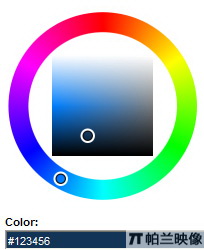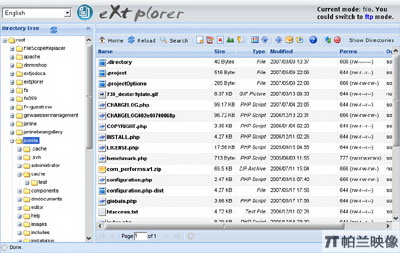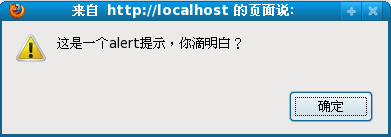|
|
1. DOM Core
DOM Core并不專屬于Javascript,任何一種支持DOM的程序設(shè)計(jì)語言都可以使用它。
它的用途并非僅限于處理網(wǎng)頁,也可以用來處理任何一種使用標(biāo)記語言編寫出來的文檔,如XML.
Javascript中的getElementById(),getElementByTagName(),getAttribute()和setAttribute()方法,都是dom core的組成部分。
2. HTML_DOM
使用HTML_DOM來獲取表單對象的方法
Document.forms
使用HTML_DOM來獲取某元素的src屬性的方法
Element.src
3. CSS_DOM
CSS_DOM是針對CSS的操作。在Javascript中,CSS-DOM技術(shù)的主要作用是獲取和設(shè)置style對象的各個屬性。通過改變style對象的各種屬性,可以使網(wǎng)頁呈現(xiàn)出各種不同的效果。
Element.style.color = “red”;
jQuery作為Javascript庫,繼承并發(fā)揚(yáng)了Javascript對DOM對象的操作的特性,使開發(fā)人員能方便的操作DOM對象。
jQuery 的DOM操作方法 元素的創(chuàng)建、復(fù)制、重組、修飾。下面的例子完全可用,每一行都寫有注釋,請復(fù)制代碼運(yùn)行。
復(fù)制代碼 代碼如下:
<!DOCTYPE html PUBLIC "-//W3C//DTD XHTML 1.0 Transitional//EN" "http://www.w3.org/TR/xhtml1/DTD/xhtml1-transitional.dtd">
<html xmlns="http://www.w3.org/1999/xhtml">
<head id="Head1">
<title></title>
<script src="http://img.jb51.NET/jslib/jquery/jquery.js" type="text/Javascript"></script>
<style type="text/css">
.chapter
{
width: 42em;
}
a.link
{
text-decoration: none;
}
span.footnote
{
font-style: italic;
font-family: "Times New Roman" , Times, serif;
display: block; /*使其變成一塊一塊的*/
margin: 1em 0;
}
.text-reference
{
font-weight: bold;
}
#notes li
{
margin: 1em 0;
}
#notes
{
margin-top: 1em;
border-top: 1px solid #00ff00;
}
#footer
{
margin-top: 1em;
border-top: 1px solid #dedede; /*上邊線*/
}
.inhabitants
{
border-bottom: 1px solid #dedede;
}
.pulled-wrapper
{
background: url(pq-top.jpg) no-repeat left top;
position: absolute;
width: 160px;
right: -180px; /* 定位注釋框的橫向位置*/
padding-top: 18px;
}
.pulled
{
background: url(pq-bottom.jpg) no-repeat left bottom;
position: relative;
display: block;
width: 140px;
padding: 0 10px 24px 10px;
font: italic 1.4em "Times New Roman" , Times, serif;
}
</style>
<script type="text/Javascript">
//為每個p元素添加屬性
$(document).ready(function() {
$('p').each(function(index) {
var currentClass = $(this).attr('class');
$(this).attr('class', currentClass + ' inhabitants');
});
});
//動態(tài)為元素添加屬性
$(document).ready(function() {
$('div.chapter a[href*=cnblogs]').each(function(index) { //each好似for循環(huán),他會循環(huán)集合中所有的對象,參數(shù)一的方法是對每一個對象都執(zhí)行的操作,index是對象的索引
var $thisLink = $(this);
$(this).attr({
'rel': 'subsection ',
'id': 'blogslink-' + index,
'title': '更多' + $thisLink.text() + '的資料在馮瑞濤的博客',
'class': 'link'
});
});
});
//插入返回到上面連接
$(document).ready(function() {
$('<a id="top" name="top">新年好</a>').prependTo('body'); //初始化到body
$('div.chapter p:gt(0)').after('<a href="#top">返回到上面</a>');
//下行等價(jià)上面的哪行代碼 gt代表從第幾個元素后面的p開始
//$('<a href="#top">返回到上面</a>').insertAfter('div.chapter p:gt(0)');
});
//
$(document).ready(function() {
$('<ol id="notes"></ol>').insertAfter('div.chapter');
$('span.footnote').each(function(index) {
$(this)
//為每一個footnote在前面動態(tài)添加數(shù)字連接(1,2)
.before('<a href="#foot-note-' + (index + 1) + '" id="context-' + (index + 1) + '" class="context"><sup>' + (index + 1) + '</sup></a>')
//將footnote插入到ol標(biāo)簽中(不帶上面的連接,僅span),就是移動標(biāo)簽,帶有appendTo代表將自己追加到其他元素中
.appendTo('#notes')
// 向指定元素內(nèi)容的后面追加標(biāo)簽
.append(' (<a href="#context-' + (index + 1) + '">內(nèi)容</a>)')
//將this包含在wrap的第一個參數(shù)中表示的標(biāo)記中
.wrap('<li id="foot-note-' + (index + 1) + '"></li>');
});
});
$(document).ready(function() {
$('span.pull-quote').each(function(index) {
//獲得父元素p
var $parentParagraph = $(this).parent('p');
//設(shè)置p標(biāo)簽為相對定位,否則無法對其位置進(jìn)行操作
$parentParagraph.css('position', 'relative');
//復(fù)制一份拷貝,span.pull-quote clone(false);代表僅復(fù)制標(biāo)記本身不復(fù)制其內(nèi)容
var $clonedCopy = $(this).clone();
$clonedCopy
.addClass('pulled') //添加樣式,擁有下面的背景
.find('span.drop') //找到其中的span.drop,此時對象已經(jīng)是span.drop了
.html('…') //為span.drop 設(shè)置html文檔
.end() //返回沒有被改變前的那個jQuery對象狀態(tài)
.prependTo($parentParagraph) //將這個span追加到指定的元素中去
.wrap('<div class="pulled-wrapper"></div>'); //再其本身包含在div內(nèi)容中<div><span>
var clonedText = $clonedCopy.text(); //獲得文本,去掉了html
$clonedCopy.html(clonedText); //將文本以Html的形式插入到內(nèi)容中,相當(dāng)于替換html內(nèi)容
});
});
</script>
</head>
<body>
<form id="form1">
<span class="footnote">佳月</span> <span class="footnote">Terry.Feng.C</span> <span
class="footnote">馮瑞濤</span>
<div class="chapter">
<p>
1. <a >jQuery</a>動態(tài)為鏈接添加屬性。</p>
<p>
2. <a >CSLA.NET</a>業(yè)務(wù)層最強(qiáng)框架。<span class="pull-quote">CSLA注釋<span class="drop">省略部分</span></span></p>
<p>
3. <a >DNN</a>免費(fèi)開源的CMS系統(tǒng)。<span class="pull-quote">DNN注釋<span class="drop">省略部分</span></span></p>
</div>
<div id="footer">
馮瑞濤的博客</div>
</form>
</body>
</html>
JavaScript技術(shù):jQuery DOM操作小結(jié)與實(shí)例,轉(zhuǎn)載需保留來源!
鄭重聲明:本文版權(quán)歸原作者所有,轉(zhuǎn)載文章僅為傳播更多信息之目的,如作者信息標(biāo)記有誤,請第一時間聯(lián)系我們修改或刪除,多謝。