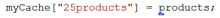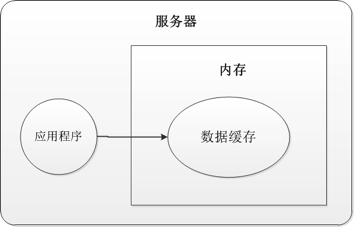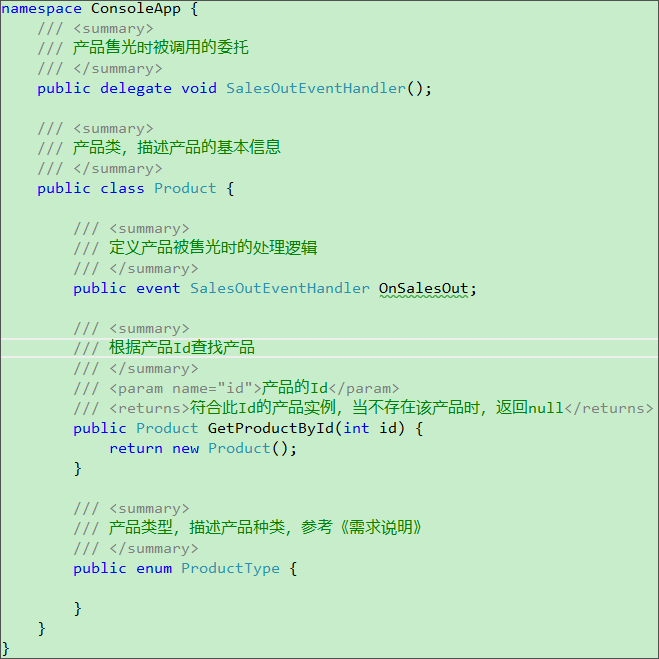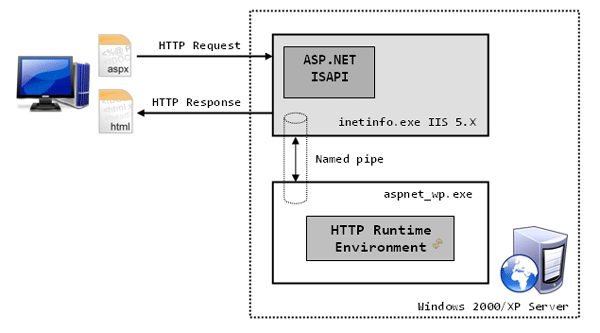|
|
前言:看了書上兩個使用C#4.0并行編程的demo,又對照以前收藏的網上幾篇講述線程池的雄文,一并整理,寫個示例總結一下。寫這篇文章的時候,發現關于線程的好幾個基礎的重要的知識點自己都不熟悉,而且可能習慣性認知淺薄,所以痛苦的無以復加,不知道到底要說什么。不想看文章的可以直接下載最后的示例,本文代碼主要參考Marc Clifton的“.NET's ThreadPool Class - Behind The Scenes”,對新手也許有幫助。
參考:
http://msdn.microsoft.com/zh-cn/library/system.threading.threadpool(VS.80).ASPx
http://www.codeproject.com/KB/threads/threadtests.ASPx
http://www.codeproject.com/KB/threads/smartthreadpool.ASPx
http://blog.zhaojie.me/2009/07/thread-pool-1-the-goal-and-the-clr-thread-pool.html (老趙的淺談線程池上中下三篇)
先大概看一下控制臺應用程序的Main方法的主要代碼:
static bool done = false;
static decimal count2 = 0;
static int threadDone = 0;//標志啟用線程數?
static System.Timers.Timer timer = new System.Timers.Timer(1000);
static decimal[] threadPoolCounters = new decimal[10];
static Thread[] threads = new Thread[10];
static System.Timers.Timer[] threadTimers = new System.Timers.Timer[10];
static void Main(string[] args)
{
timer.Stop();
/*當 AutoReset 設置為 false 時,Timer 只在第一個 Interval 過后引發一次 Elapsed 事件。
若要保持以 Interval 時間間隔引發 Elapsed 事件,請將 AutoReset 設置為 true。*/
timer.AutoReset = false;
timer.Elapsed += new ElapsedEventHandler(OnTimerEvent);//當timer.Start()時,觸發事件
decimal total = 0;
// raw test
decimal count1 = SingleThreadTest();//單一線程,一跑到底
Console.WriteLine("Single thread count = " + count1.ToString());
// create one thread, increment counter, destroy thread, repeat
Console.WriteLine();
CreateAndDestroyTest();//創建一個線程,運算,然后銷毀該線程 重復前面的動作
Console.WriteLine("Create and destroy per count = " + count2.ToString());
// Create 10 threads and run them simultaneously
//一次性創建10個線程,然后遍歷使線程執行運算
Console.WriteLine();
InitThreadPoolCounters();
InitThreads();
StartThreads();
while (threadDone != 10) { };
Console.WriteLine("10 simultaneous threads:");
for (int i = 0; i < 10; i++)
{
Console.WriteLine("T" + i.ToString() + " = " + threadPoolCounters[i].ToString() + " ");
total += threadPoolCounters[i];
}
Console.WriteLine("Total = " + total.ToString());
Console.WriteLine();
Console.WriteLine("///////////////////////////////////////////////////");
// using ThreadPool
//直接通過線程池的QueueUserWorkItem方法,按隊列執行10個任務
Console.WriteLine();
Console.WriteLine("ThreadPool:");
InitThreadPoolCounters();
QueueThreadPoolThreads();
while (threadDone != 10) { };
Console.WriteLine("ThreadPool: 10 simultaneous threads:");
total = 0;
for (int i = 0; i < 10; i++)
{
// threadTimers[i].Stop();
// threadTimers[i].Dispose();
Console.WriteLine("T" + i.ToString() + " = " + threadPoolCounters[i].ToString() + " ");
total += threadPoolCounters[i];
}
Console.WriteLine("Total = " + total.ToString());
// using SmartThreadPool
//通過Amir Bar的SmartThreadPool線程池,利用QueueUserWorkItem方法,按隊列執行10個任務
Console.WriteLine();
Console.WriteLine("SmartThreadPool:");
InitThreadPoolCounters();
QueueSmartThreadPoolThreads();
while (threadDone != 10) { };
Console.WriteLine("SmartThreadPool: 10 simultaneous threads:");
total = 0;
for (int i = 0; i < 10; i++)
{
Console.WriteLine("T" + i.ToString() + " = " + threadPoolCounters[i].ToString() + " ");
total += threadPoolCounters[i];
}
Console.WriteLine("Total = " + total.ToString());
// using ManagedThreadPool
//通過Stephen Toub改進后的線程池,利用QueueUserWorkItem方法,按隊列執行10個任務
Console.WriteLine();
Console.WriteLine("ManagedThreadPool:");
InitThreadPoolCounters();
QueueManagedThreadPoolThreads();
while (threadDone != 10) { };
Console.WriteLine("ManagedThreadPool: 10 simultaneous threads:");
total = 0;
for (int i = 0; i < 10; i++)
{
Console.WriteLine("T" + i.ToString() + " = " + threadPoolCounters[i].ToString() + " ");
total += threadPoolCounters[i];
}
Console.WriteLine("Total = " + total.ToString());
// using C#4.0 Parallel
//通過Tasks.Parallel.For進行并行運算
Console.WriteLine();
Console.WriteLine("Parallel:");
InitThreadPoolCounters();
UseParallelTasks();
while (threadDone != 10) { };
Console.WriteLine("Parallel: 10 simultaneous threads:");
total = 0;
for (int i = 0; i < 10; i++)
{
Console.WriteLine("T" + i.ToString() + " = " + threadPoolCounters[i].ToString() + " ");
total += threadPoolCounters[i];
}
Console.WriteLine("Total = " + total.ToString());
}
NET技術:關于C#線程,線程池和并行運算的簡單使用和對比,轉載需保留來源!
鄭重聲明:本文版權歸原作者所有,轉載文章僅為傳播更多信息之目的,如作者信息標記有誤,請第一時間聯系我們修改或刪除,多謝。