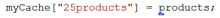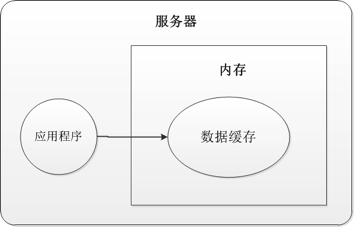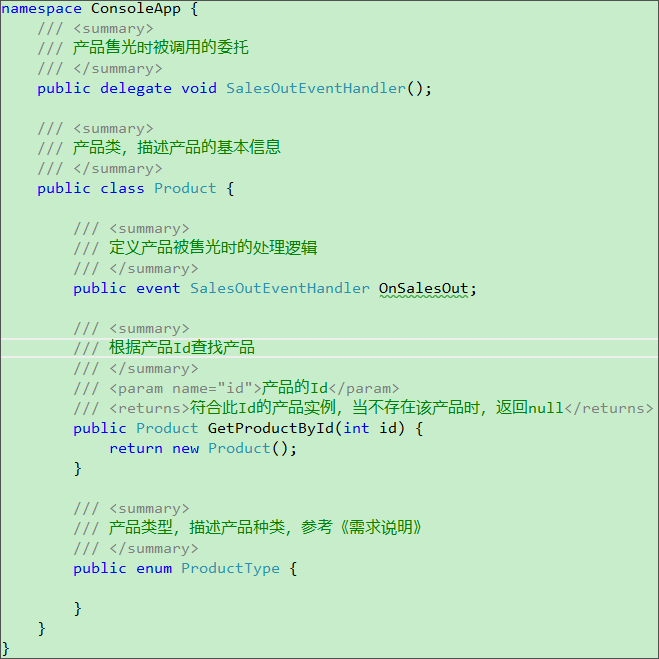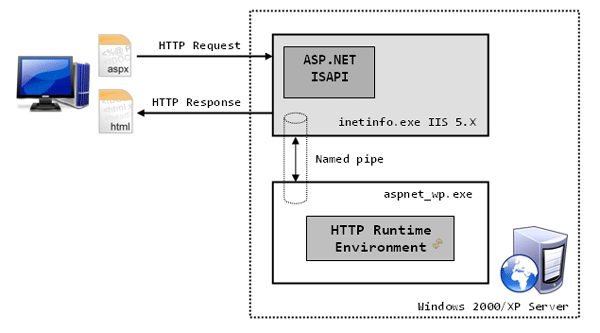|
|
我接下來還是用一個例子講解一下如何在WF 4中動態加載xaml工作流的做法吧。
1. 創建自定義的Activity
using System;
using System.Collections.Generic;
using System.Linq;
using System.Text;
using System.Activities;
namespace WorkflowConsoleApplication1
{
public sealed class MyActivity : CodeActivity
{
// Define an activity input argument of type string
public InArgument<string> Text { get; set; }
// If your activity returns a value, derive from CodeActivity<TResult>
// and return the value from the Execute method.
protected override void Execute(CodeActivityContext context)
{
// Obtain the runtime value of the Text input argument
string text = context.GetValue(this.Text);
Console.WriteLine(text);
}
}
}
NET技術:WF4.0中如何實現XAML工作流的動態加載,轉載需保留來源!
鄭重聲明:本文版權歸原作者所有,轉載文章僅為傳播更多信息之目的,如作者信息標記有誤,請第一時間聯系我們修改或刪除,多謝。