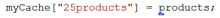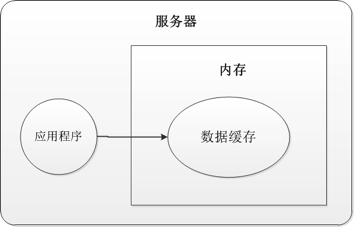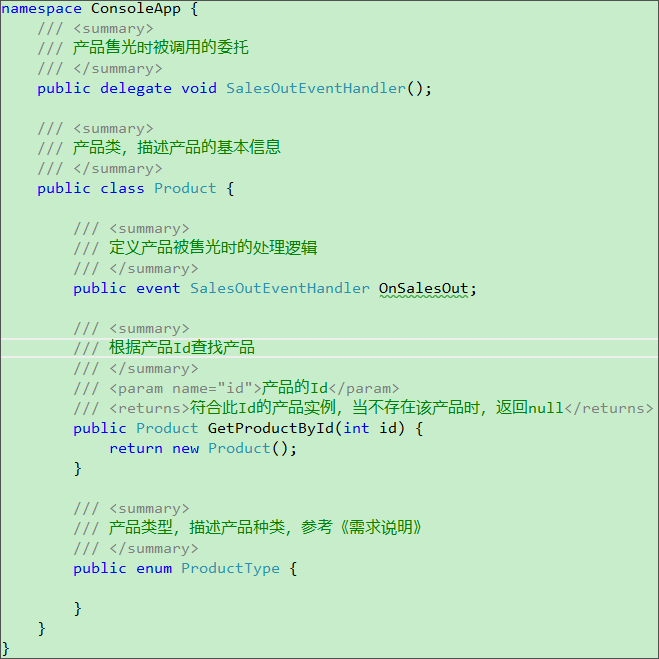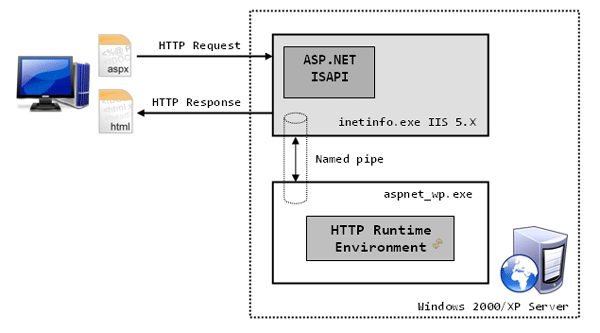|
|
剛開篇的時后在最后把屬性值用視圖狀態來保存時,得以把當前狀態保存下來,關于視圖狀態的概述,這里不再累贅,沒了解過的朋友可以在MSDN里輸入視圖狀態概述了解一下.以下我們還是以以前講過的內容為例,一起繼續來改善控件的使用(第五篇和第九篇的例子)
示例一
我們啟用了跟蹤,按下確定按鈕后,控件屬性發生變化,按下無事件按鈕后,控件狀態則恢復到之前的狀態,而且在跟蹤狀態下發現Custom無視圖狀態.
<%@ Page Language="C#" Trace="true" %>
<%@ Register Assembly="CustomComponents" Namespace="CustomComponents" TagPrefix="custom" %>
<!DOCTYPE html PUBLIC "-//W3C//DTD XHTML 1.0 Transitional//EN" "http://www.w3.org/TR/xhtml1/DTD/xhtml1-transitional.dtd">
<script runat="server">
protected void Button1_Click(object sender, EventArgs e)
{
Custom1.Age = 21;
Custom1.CustomMetier = Metier.教師;
Custom1.CustomAddress.City = "杭州";
Custom1.CustomAddress.State = "中國";
Custom1.CustomAddress.Street = "街道";
Custom1.CustomAddress.Zip = "310000";
}
</script>
<html xmlns="http://www.w3.org/1999/xhtml" >
<head runat="server">
<title>無標題頁</title>
</head>
<body>
<form id="form1" runat="server">
<div>
<custom:Custom ID="Custom1" runat="server">
</custom:Custom>
<br />
<br />
<ASP:Button ID="Button1" runat="server" OnClick="Button1_Click" Text="確定" />
<ASP:Button ID="Button2" runat="server" Text="無事件" />
</div>
</form>
</body>
</html>
NET技術:asp.net控件開發基礎(11),轉載需保留來源!
鄭重聲明:本文版權歸原作者所有,轉載文章僅為傳播更多信息之目的,如作者信息標記有誤,請第一時間聯系我們修改或刪除,多謝。