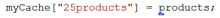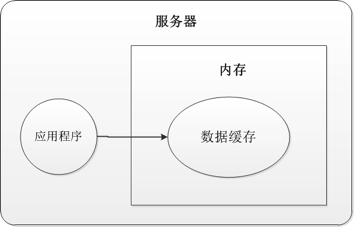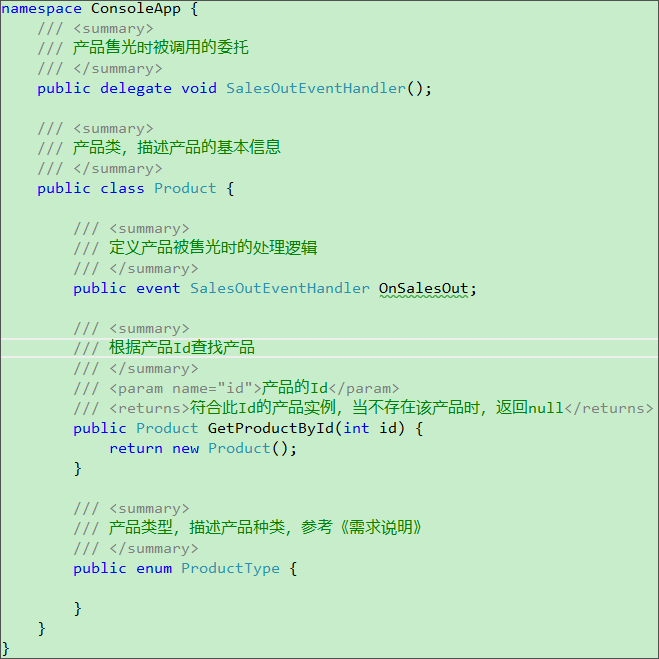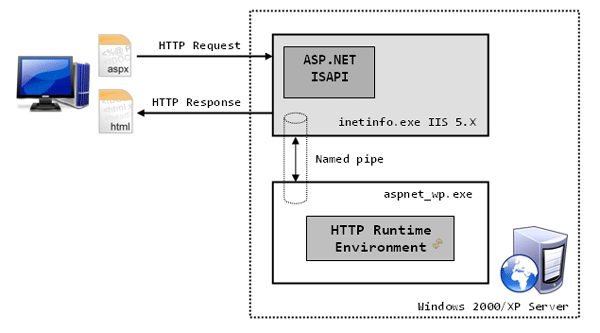|
|

介紹
緩存是在內存存儲數據的一項技術,也是ASP.NET中提供的重要特性之一。例如你可以在復雜查詢的時候緩存數據,這樣后來的請求就不需要從數據庫中取數據,而是直接從緩存中獲取。通過使用緩存可以提高應用程序的性能。
主要有兩種類型的緩存:
1.輸出緩存Output caching
2.數據緩存Data caching
1. 輸出緩存(Output Caching)
使用輸出緩存,你可以緩存最后輸出的HTML頁面,當相同的頁面再次請求的時候,ASP.NET不會再執行頁面的生命周期和相關代碼而是直接使用緩存的頁面,語法如下:
<%@ OutputCache Duration=”60” VaryByParam=”None” %>
Duration 屬性設置頁面將被緩存60妙。任何的用戶請求都會被緩存,在緩沖的60秒內相同的請求都會直接使用緩存的頁面。當緩存過期后ASP.NET會再次執行頁面代碼并且為下一個60秒創建一個新的HTML緩存。
<%@ Page Language="C#" MasterPageFile="~/MasterPage.master" AutoEventWireup="true" CodeFile="OutputCachingTest.ASPx.cs" Inherits="OutputCachingTest" Title="Page" %><%@ OutputCache Duration="20" VaryByParam="None" %> <ASP:Content ID="Content1" ContentPlaceHolderID="ContentPlaceHolder1" runat="Server"> <div class="title">Output Cache</div> Date: <ASP:Label ID="lblDate" runat="server" Text="" /> Time: <ASP:Label ID="lblTime" runat="server" Text="" /> </ASP:Content>
protected void Page_Load(object sender, EventArgs e){ lblDate.Text = DateTime.Now.ToShortDateString(); lblTime.Text = DateTime.Now.ToLongTimeString();}
在這個例子中頁面將被緩存20秒。
通過查詢字符串緩存(Cache by Query String )
在實際應用中頁面往往會根據一些參數動態的改變頁面的內容。如果你的頁面是通過查詢字符串來獲取信息的,你可以根據查詢字符串很容易的緩存頁面的不同拷貝。VarByParam=”None”指定ASP.NET只存儲緩存頁面的一個拷貝。VarByParam=”*” 指定ASP.NET根據不同的查詢字符串存儲不同的緩存頁面。
<%@ OutputCache Duration="60" VaryByParam="*" %><div align="right"> <a href="OutputCachingTest2.ASPx">No Query String</a> | <a href="OutputCachingTest2.ASPx?id=1">ID 1</a> | <a href="OutputCachingTest2.ASPx?id=2">ID 2</a> | <a href="OutputCachingTest2.ASPx?id=3">ID 3</a> | <a href="OutputCachingTest2.ASPx?id=3&langid=1">ID 3</a></div>
上面的例子中,在查詢字符串中傳了不同的ID.ASP.NET為每一個ID都存儲了單獨的緩存頁面。這種方式會有一些問題就是當查詢字符串范圍很廣的時候。
這個時候我們可以在VarByParam 屬性中指定重要的查詢字符串變量的名字,如下:
<%@OutputCacheDuration="60"VaryByParam="id;langid"%>
這樣,ASP.NET可以根據id” or “langid”來緩存不同的緩存版本。
自定義緩存(Custom Caching)
你也可以創建自定義的程序來緩存頁面。ASP.NET提供了一種很便捷的方式來創建自定義緩存,使用VarByCustom屬性指定自定義緩存類型的名字。
你還要創建為緩存生成自定義字符串的方法,如下:
public override stringGetVaryByCustomString(HttpContext context, stringcustom){ if(custom == "browser") { returncontext.Request.Browser.Browser + context.Request.Browser.MajorVersion; } else { return base.GetVaryByCustomString(context, custom); }}
這個方法必須寫在global.asax文件中。ASP.NET使用該方法返回的字符串來實現緩存,如果這個方法在不同的請求中返回相同的字符串,ASP.NET就會使用緩存的頁面,否則就會生成新的緩存版本。
上面的例子中GetVaryByCustomString()方法根據瀏覽器的名字創建緩存字符串,ASP.NET會根據不同的瀏覽器請求創建不同版本的緩存。
控件緩存(Control Cache )
上面的緩存技術可以讓你很容易的緩存整個頁面,如果要緩存指定控件的內容,可以通過指定VaryByControl 屬性來完成。
<%@OutputCacheDuration="20"VaryByControl="MyControl_1"%>
上面代碼ASP.NET將會緩存MyControl_1控件20分鐘。如果要根據一些屬性值來緩存控件只需要將OutPutCache指令加入*.ascx頁面。
<%@Control Language="C#"AutoEventWireup="true"CodeFile="MyControl.ascx.cs"Inherits="Controls_MyControl"%><%@OutputCacheDuration="20"VaryByControl="EmployeeID"%>
VaryByControl=”EmployeeID”告訴ASP.NET根據控件中聲明的EmployeeID屬性來創建不同版本的緩存。
在 .ascx.cs 文件加入EmplyeeID屬性為ASP.NET 緩存使用。
在頁面中增加控件并且設置 EmployeeID.
private int_employeeID;public intEmployeeID{ get{ return_employeeID; } set{ _employeeID = value; }}protected voidPage_Load(objectsender, EventArgs e){ lblDate.Text = DateTime.Now.ToShortDateString(); lblTime.Text = DateTime.Now.ToLongTimeString(); lblEmployeeID.Text = EmployeeID.ToString();}
緩存配置文件(Cache Profile )
web.config可以配置緩存相關的設置,
<system.web> <caching> <outputCacheSettings> <outputCacheProfiles> <addname="ProductItemCacheProfile" duration="60"/> </outputCacheProfiles> </outputCacheSettings> </caching></system.web>
你可以通過設置 CacheProfile=”ProfileName” 屬性 來使用上面的配置:
<%@OutputCacheCacheProfile="ProductItemCacheProfile"VaryByParam="None"%>
鄭重聲明:本文版權歸原作者所有,轉載文章僅為傳播更多信息之目的,如作者信息標記有誤,請第一時間聯系我們修改或刪除,多謝。