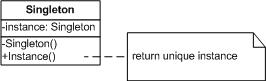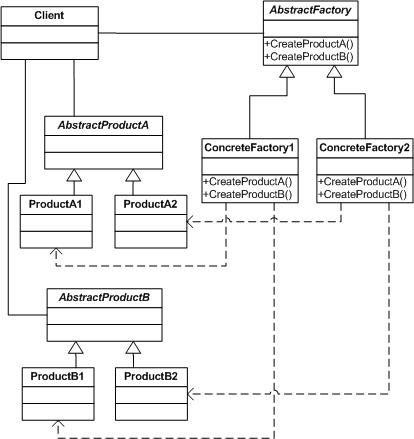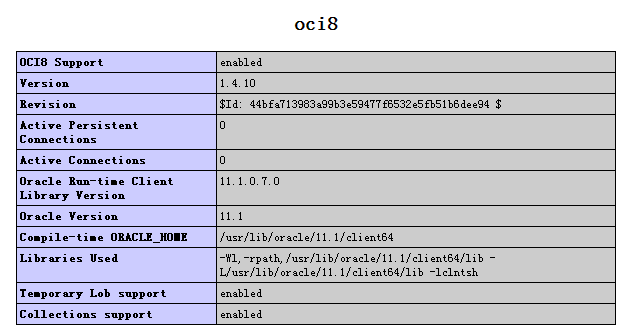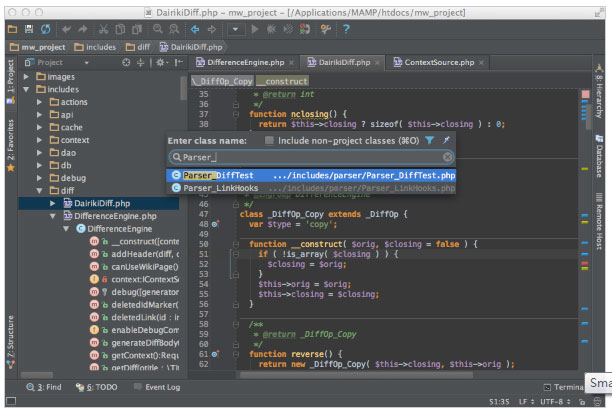|
|
本文以實例形式講述了yii創建驗證碼的方法,具體步驟如下所示:
一、在SiteController action()下添加如下代碼:
return array( // captcha action renders the CAPTCHA image displayed on the contact page 'captcha'=>array( 'class'=>'CCaptchaAction', 'backColor'=>0xFFFFFF, ), // page action renders "static" pages stored under 'protected/views/site/pages' // They can be accessed via: index.php?r=site/page&view=FileName 'page'=>array( 'class'=>'CViewAction', ),);
二、(1)在LoginForm model rules()下添加代碼:
//captche class neededarray('verifyCode', 'captcha','allowEmpty'=>!CCaptcha::checkRequirements()), (2)LoginForm model下添加屬性:
public $verifyCode;
三、在ContactForm model rules()下添加代碼:
// verifyCode needs to be entered correctlyarray('verifyCode', 'captcha', 'allowEmpty'=>!CCaptcha::checkRequirements()),四、在login view下添加代碼:
<div class="row"><?phpecho $form->labelEx($model,'verifyCode');?><?php$this->widget('CCaptcha');?><?phpecho $form->textField($model,'verifyCode');?><?phpecho $form->error($model,'verifyCode');?></div>
本例代碼僅為主要功能簡述,讀者還可以根據自身項目需求進一步完善該程序代碼,使其功能更具實用性。
php技術:yii實現創建驗證碼實例解析,轉載需保留來源!
鄭重聲明:本文版權歸原作者所有,轉載文章僅為傳播更多信息之目的,如作者信息標記有誤,請第一時間聯系我們修改或刪除,多謝。